Reporting Missing Pieces
To report a missing piece, there two options - either allocate it to a previous borrower, or designated it as "unknown" (previously labelled as Lost in Toy Library).
Select the option appropriate for the scenario using the links on the left hand side of the screen.
Nominate which pieces are missing (not how many remain). Choose which member you would like to allocate the missing piece to. If the toy has been borrowed by the same member multiple times, each borrowing period will be listed individually.
Click on the Report as missing button.
You should now see the following screen.
Decide whether the toy can be returned to shelf, or the piece can be replaced by a spare that you hold, or if the item is unplayable until the missing piece is returned (e.g. a jigsaw missing a piece).
From this screen you can also go the member's page to send them an email about missing pieces.
If the toy is unplayable in its current state, choosing Update Toy record will change the status to M (Missing an important piece, so in storage), as seen below.
If you need to report a piece is has disappeared somewhere other than a member (e.g. toy library or other unknown scenario), the screen will show as seen below.


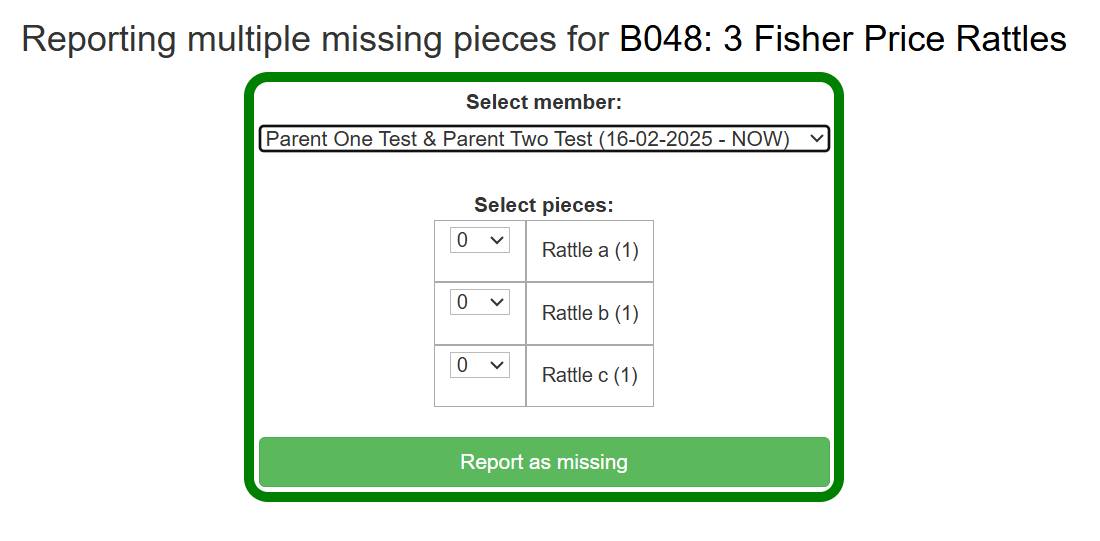
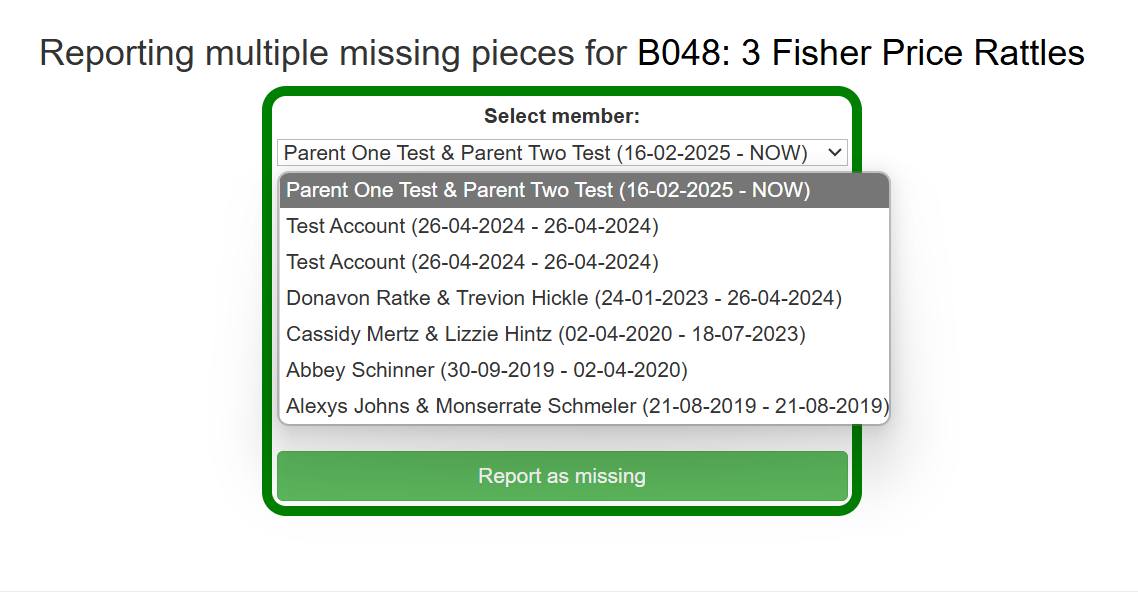
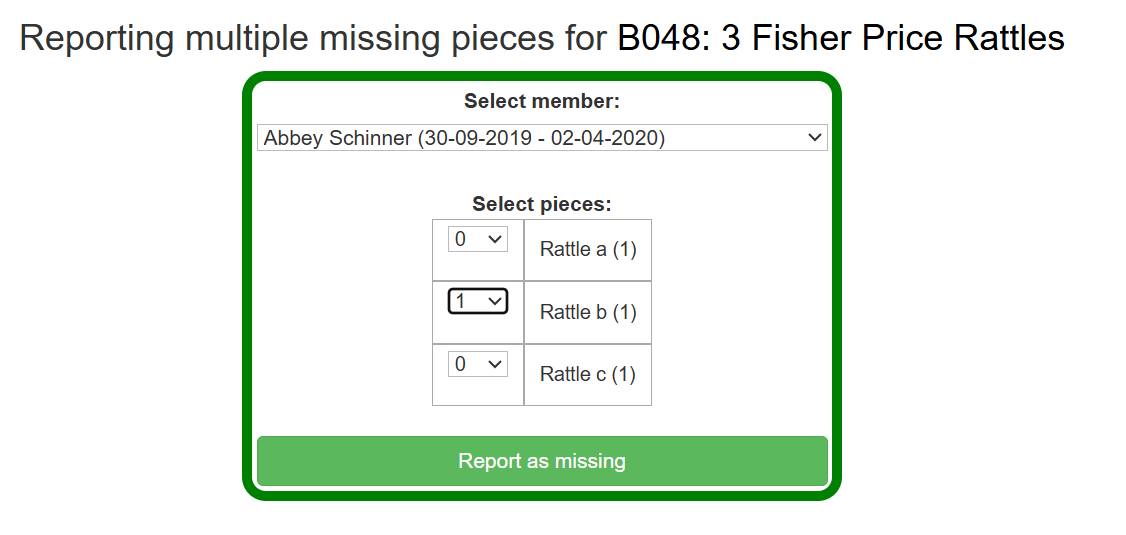
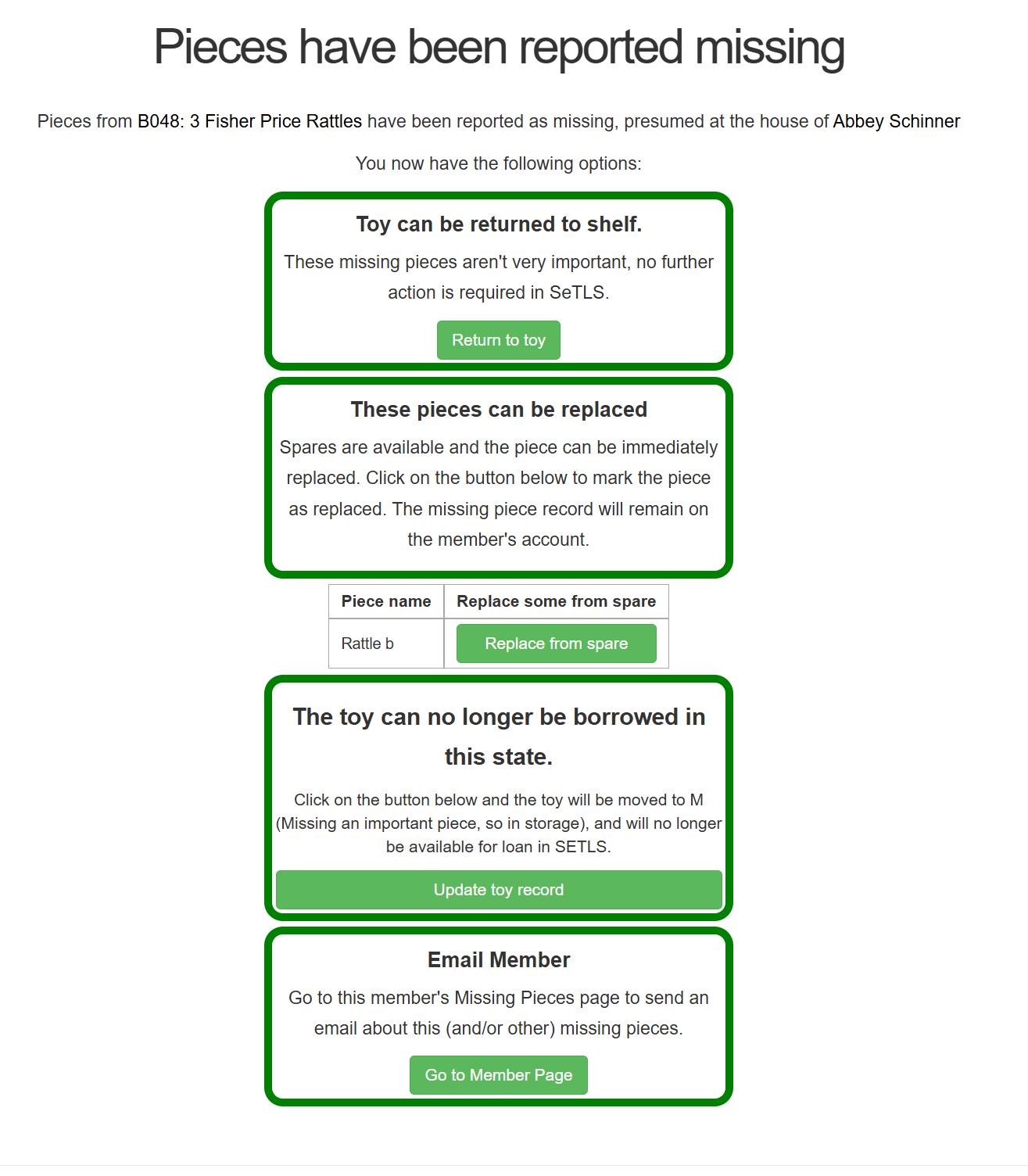
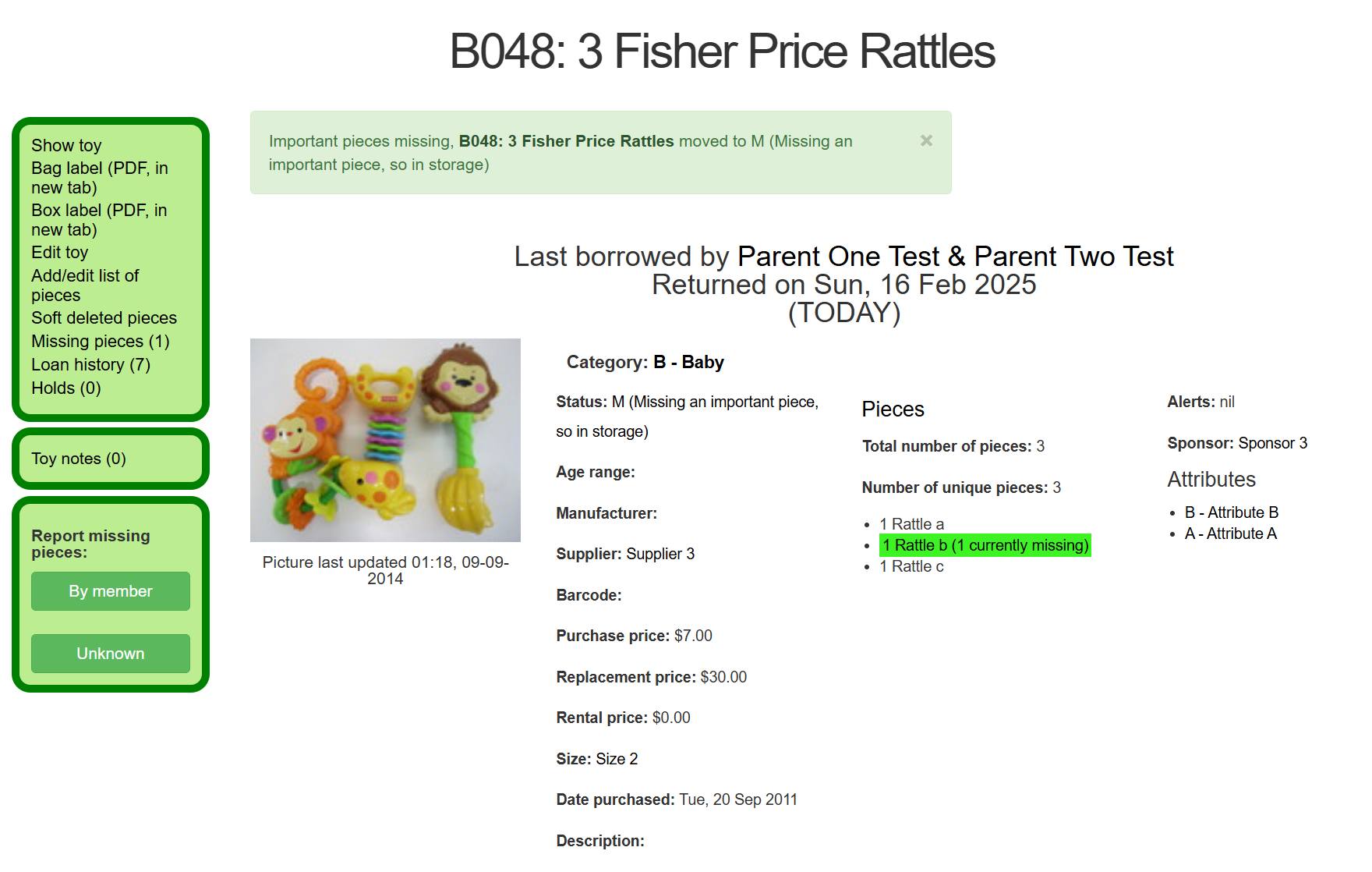
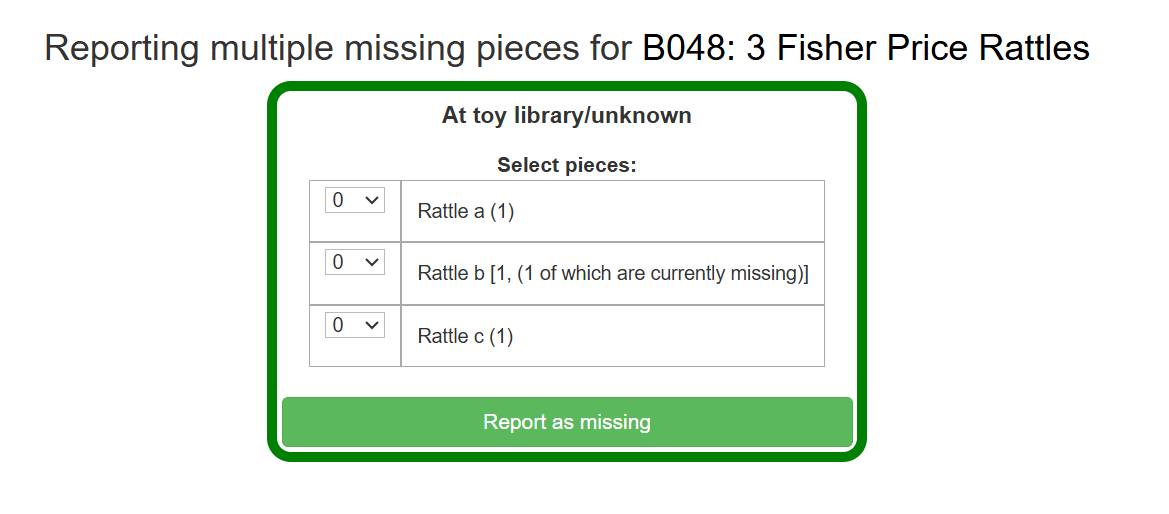
No Comments