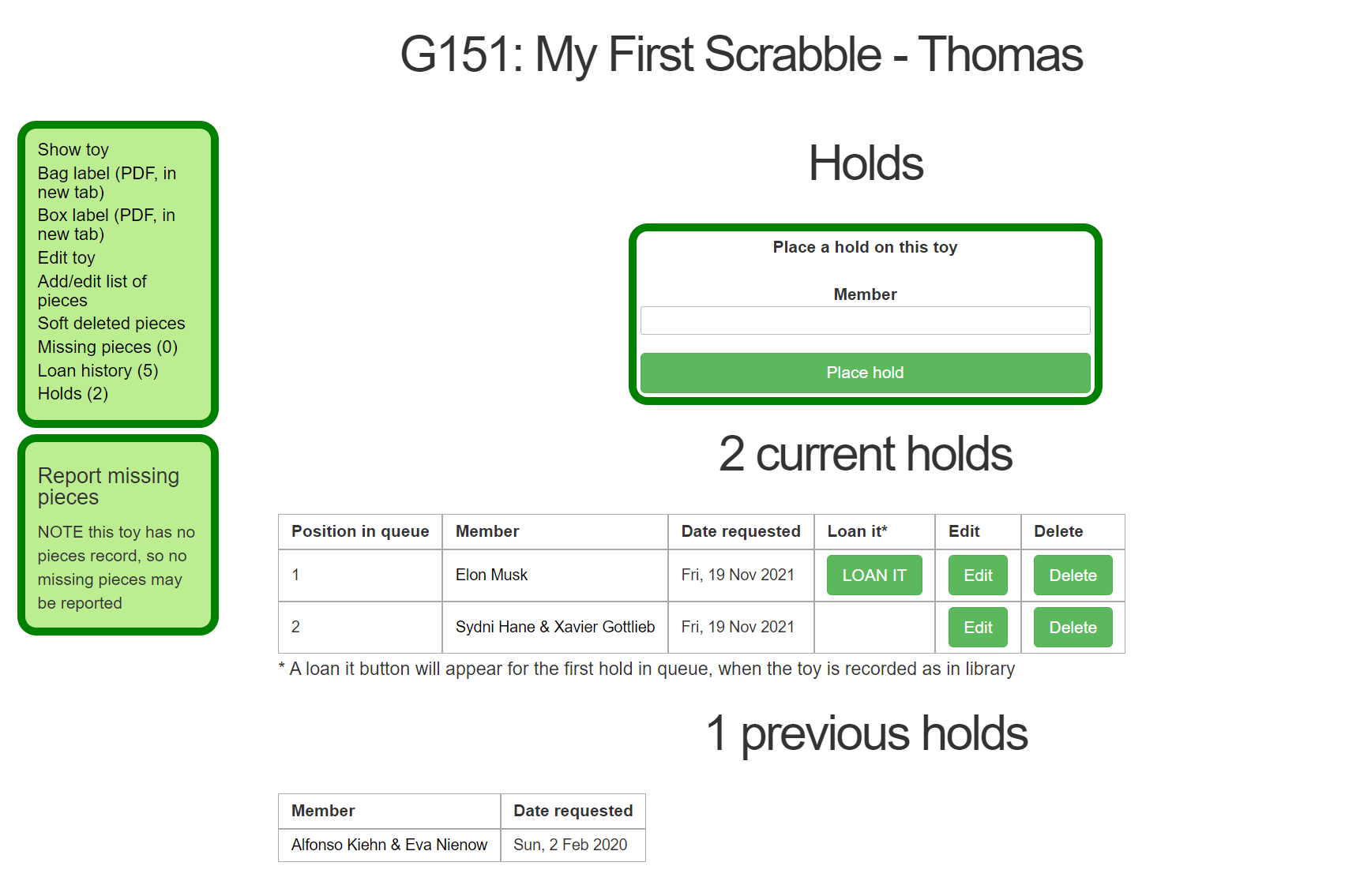Holds
Holds - Toy View
Holds is a function that must be turned on via the toy library settings page.
A member's Member Kind defines how many holds they can have at once.
A list of all toys with current holds, or a list of members with multiple holds, are found in the Everyday tab.
This page deals with placing a hold through the toy page, but holds can also be placed through a member's page.page.
Holds are turn based, based on when the item was requested. If the toy is in the toy library, the LOAN IT button will appear.
If a toy is in the toy library when a hold is placed (if you have that setting turned on), or the toy is returned, the next person in the queue will be emailed to notify them. This email is found in the Automatic Emails tab and can be customised.