Creating Membership Types
Location: Members/Membership Types
Creating (and Editing) Membership Types
Membership types are the types of membership your organisation uses, and define what rights and responsibilities your member has.
To create a new Membership Type, click on the "Add New Membership Type" button beneath the graph on the Membership Types page.
To edit, either click on the Name of your Membership Type, then Edit, or scroll across the table to the Edit button.
Depending on what settings you have enabled, there will be less or more fields available.
Name: This is the name of the Membership Type and will be displayed wherever the Membership is referenced (on the member's page, on your online sign up page (if enabled), etc).
Description: A brief description (limit 100 characters)
Fee: The fee charged whenever a membership is created, or renewed.
Volunteer Sessions Required: How many times a member is required to volunteer during their membership period.
Duty levy: More on duty levies here.
Membership length: Memberships can be measured in years, months, weeks, or days. Select what length type is most suitable, and the number (so for a half-yearly membership, you would switch to months, and the quantity would be 6).
Visible to public?: Do you want this membership as an option on your public sign up page? True = yes, False = no.
Usual loan period: How long can this membership type borrow for?
Usual renewal period: If renewals are allowed, how long is the additional period for?
Legacy?: Legacy means this membership type will no longer appear as an option for new memberships/renewals, but will keep working for current members under this type, and will maintain the historical data for statistics. If you are wanting to "remove" a membership type, select this option, but you will still need to either wait for any members using this membership type to renew into a different one, or manually move them.
Max toys (total): How may toys can be borrowed at any one time (note: Admin accounts can override this ie loan out 10 toys to a membership only allowed 8. There is an option in toy library settings "Log reasons for excess loans?" to track these if desired).
Click & Collect: If you have C&C turned on, how many toys can a member place in their basket?
Holds: How many holds can a member have at one time?

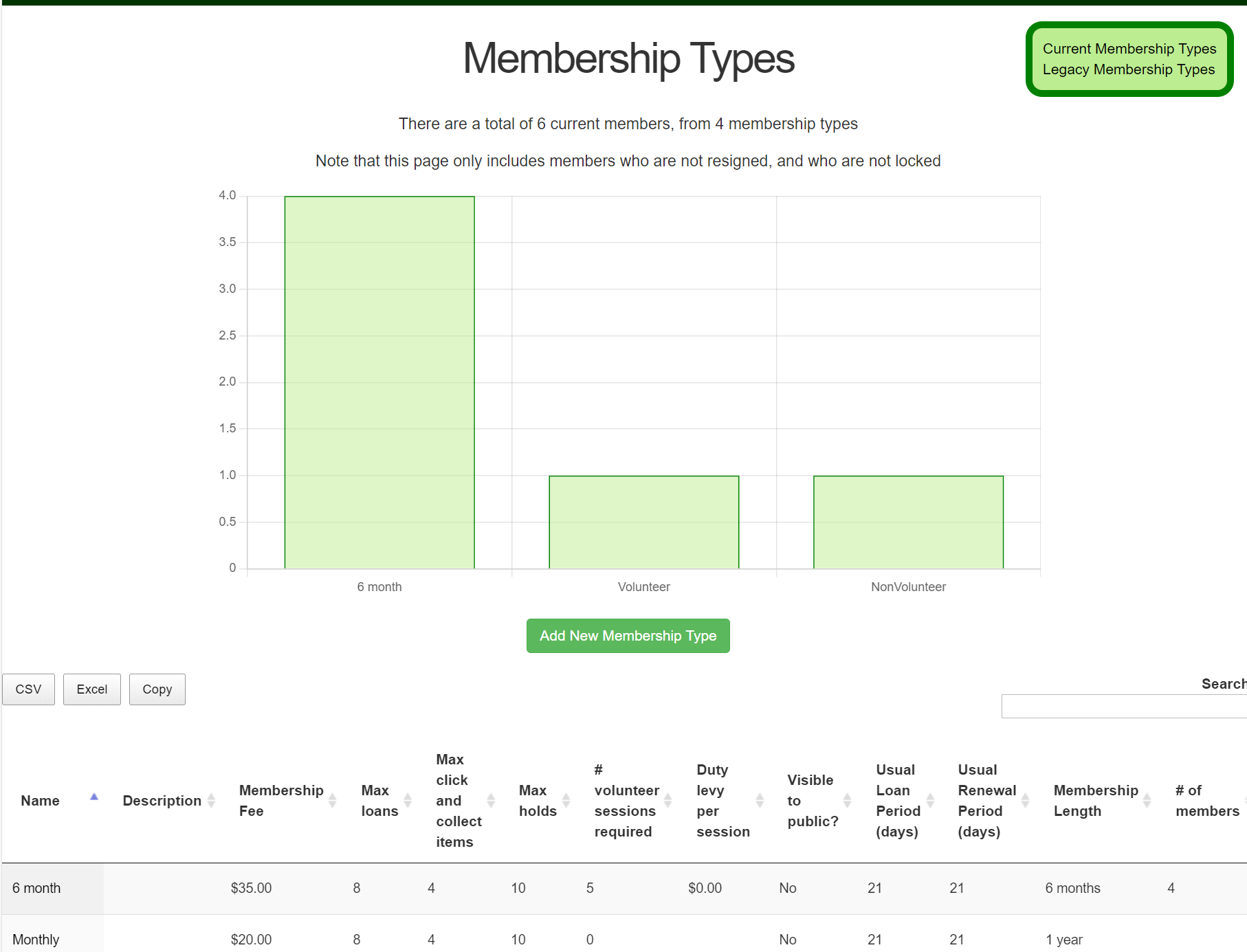
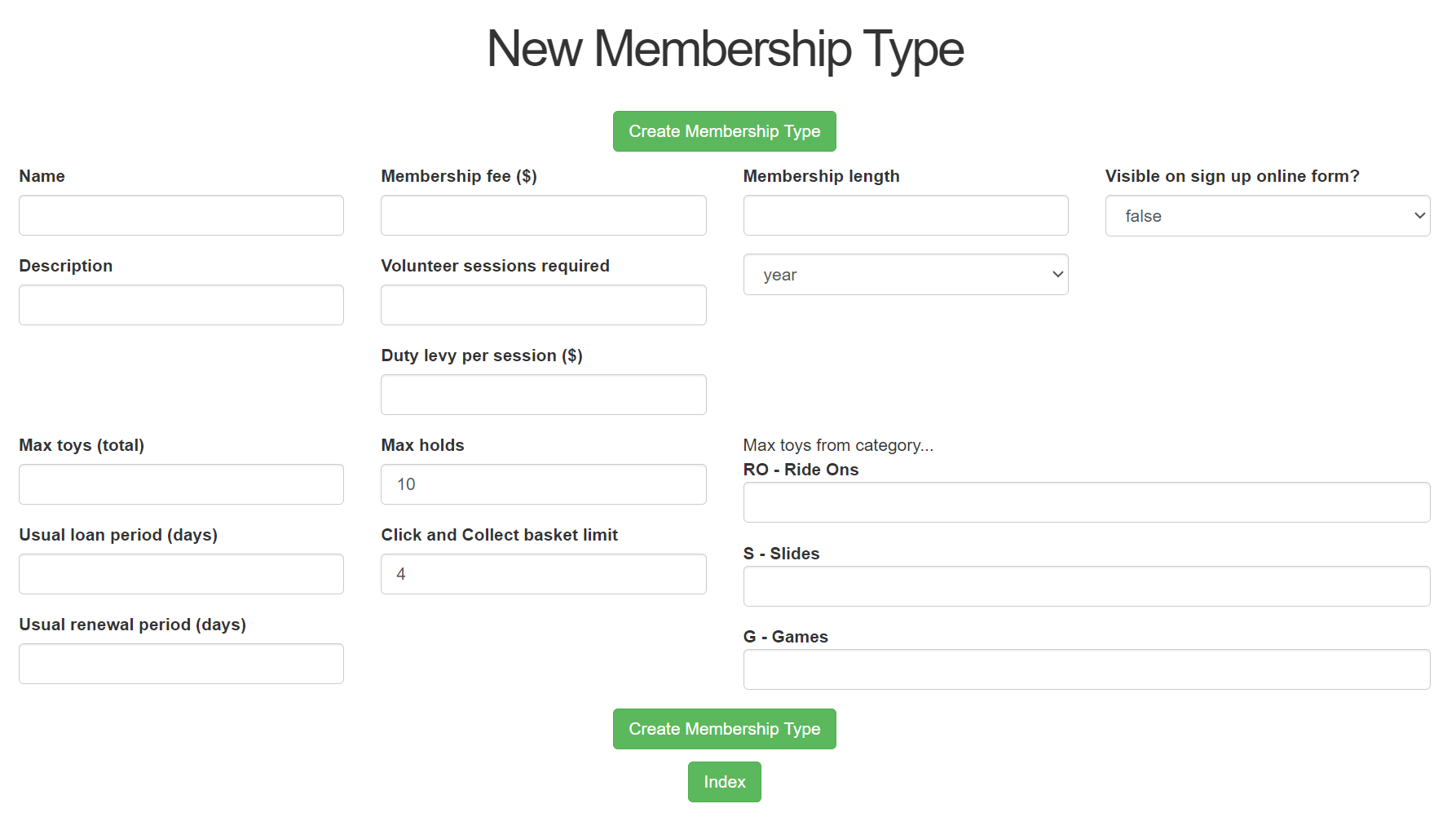
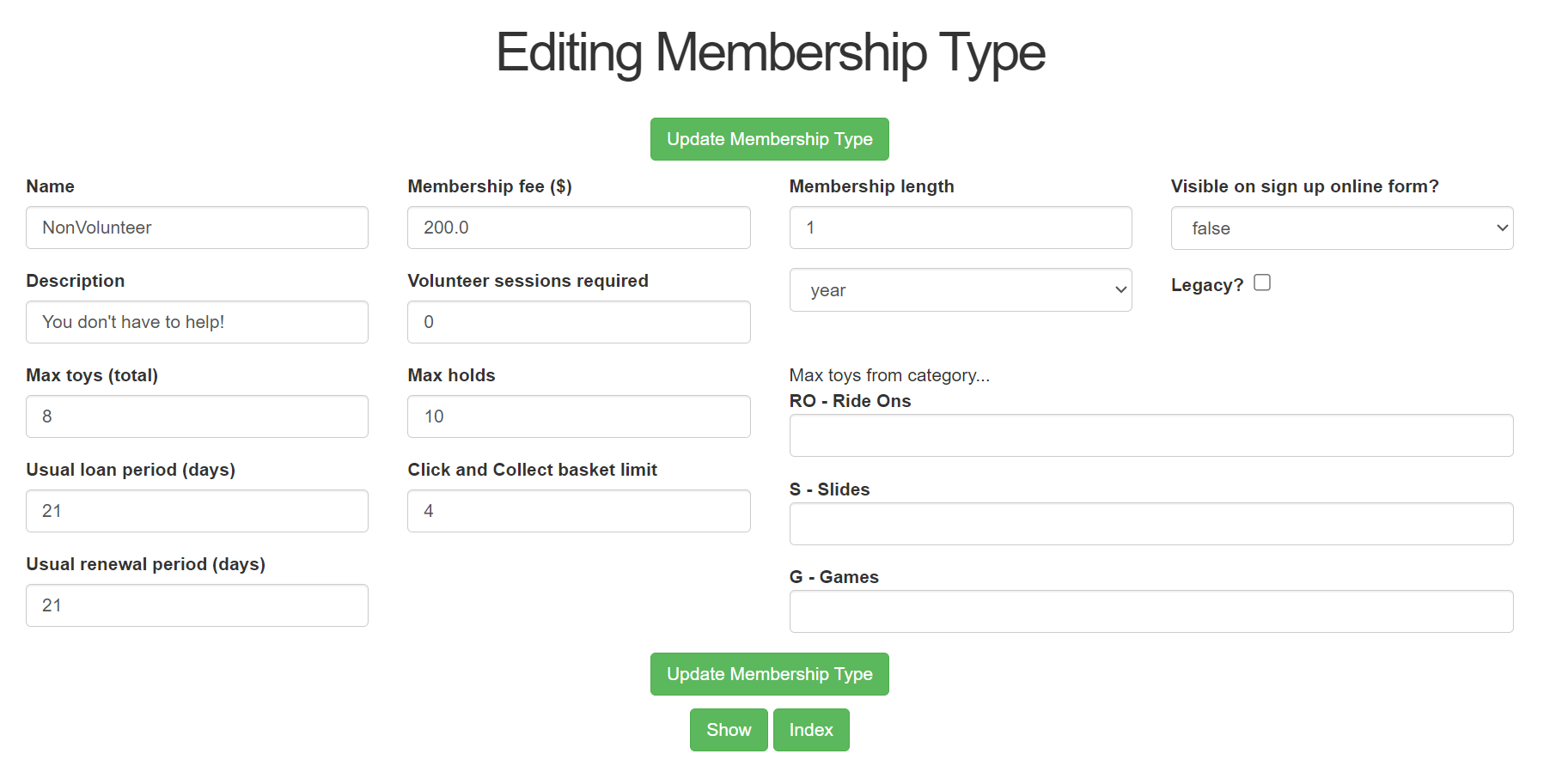
No Comments