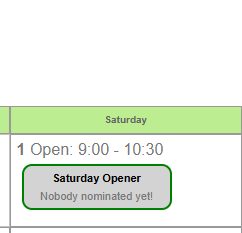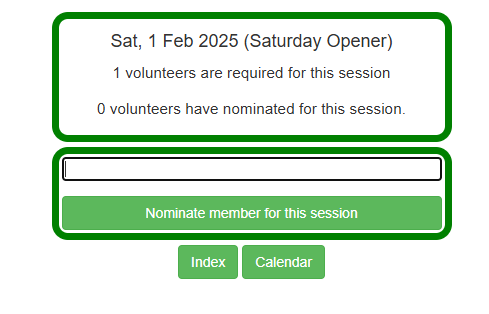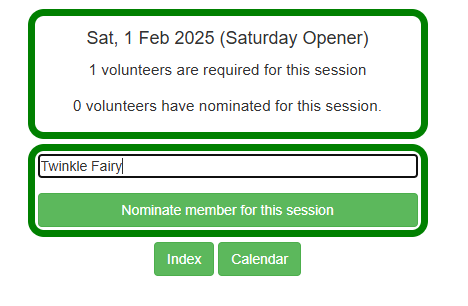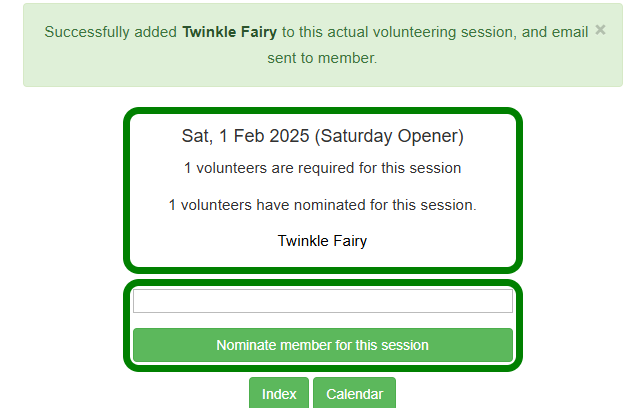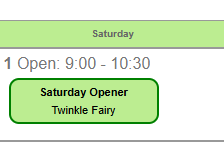Nominating Shifts
Ensure that your Usual and Actual Volunteering sessions and Usual and Actual Opening hours have all been completed.
Now create your entries for the calendar (one month at a time is easiest).
To nominate a volunteer or staff member for a shift, click on the heading in bold (in this case, Saturday opener)
This should bring the box below. Begin to type in the volunteer or staff name in the nomination box. The list of matching names will appear, choose the correct member and then click on the green Nominate member for this session button.
A green bar will be shown at the top of the page to tell you the nomination has worked, and the member will be emailed the details of the session.
If you go back to the Calendar, the entry should now look like this;
Note: If you have a login to SeTLS that has administrative levels of power, you will see a Self-Nominate button on the Calendar. To nominate someone other than yourself, click on the bold text in the Calendar entry and follow the instructions above.