How to Loan Toys
Loaning Toys
When successful, a flash message appears at the top of the screen confirming the loan and the loan is displayed in a 'current loans' table below the 'Loan a toy' box. If rental fees are enabled in toy library settings, it will also include this in the message.
Date due back is based on the loan period set in the member's Member Type, unless otherwise listed in the toy itself. If the "Allow return date to be edited on current loans?" in toy library settings is turned on, you will have option to edit the return date on each individual toy, or on all toys using the "Update all loans" button on the right hand side of screen.
Variations
If a toy is registered as being "On Loan", you will get the pop up below and the option to return the toy and immediately loan it to the member.
If a toy has a hold on it, the toy will not be able to be loaned by anyone other than the next member in the queue.
If the toy is in a location other than "In Library" or "On Loan", you will not be able to loan. Go to the toy page and change location to allow it to be loaned.

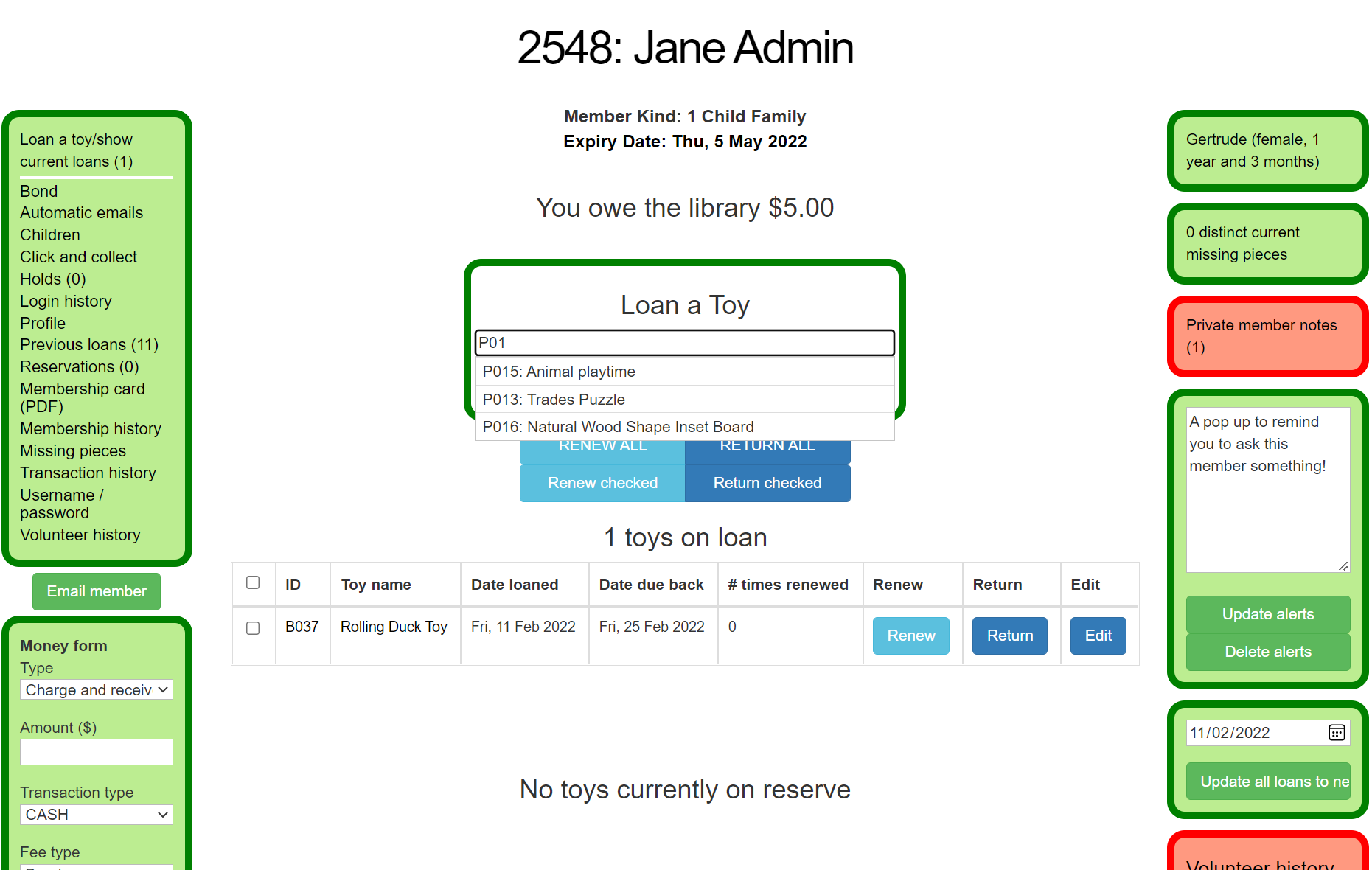
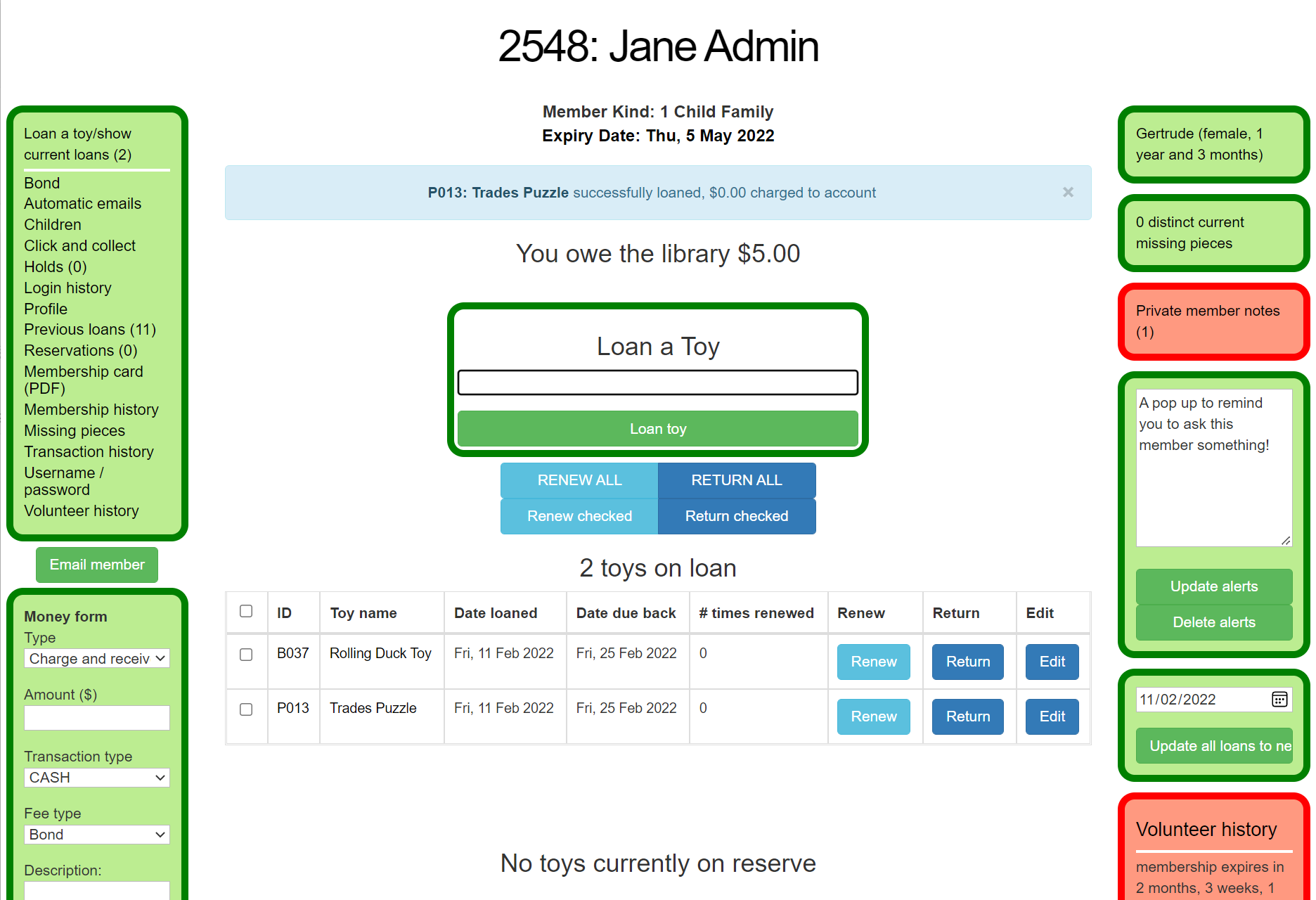
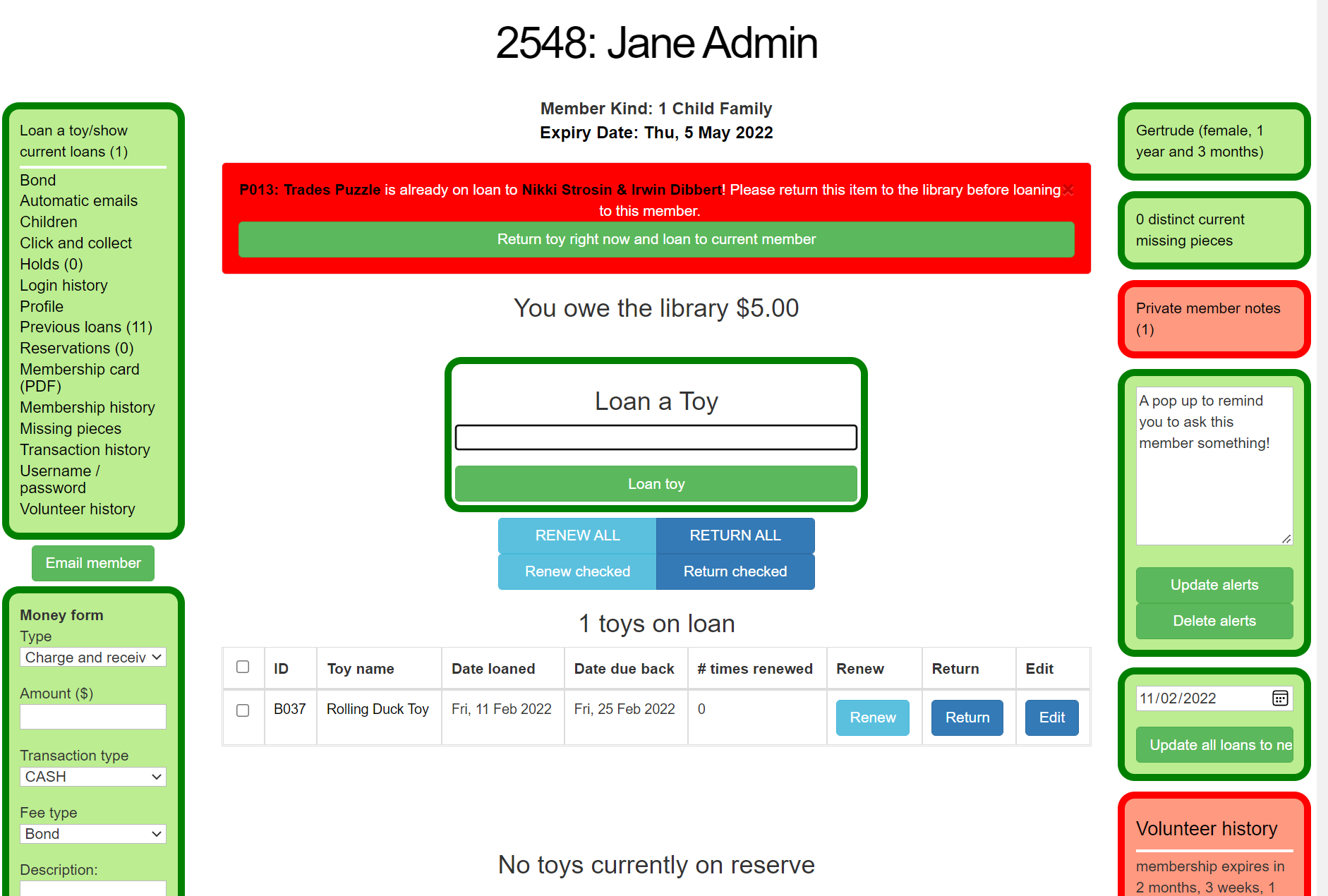
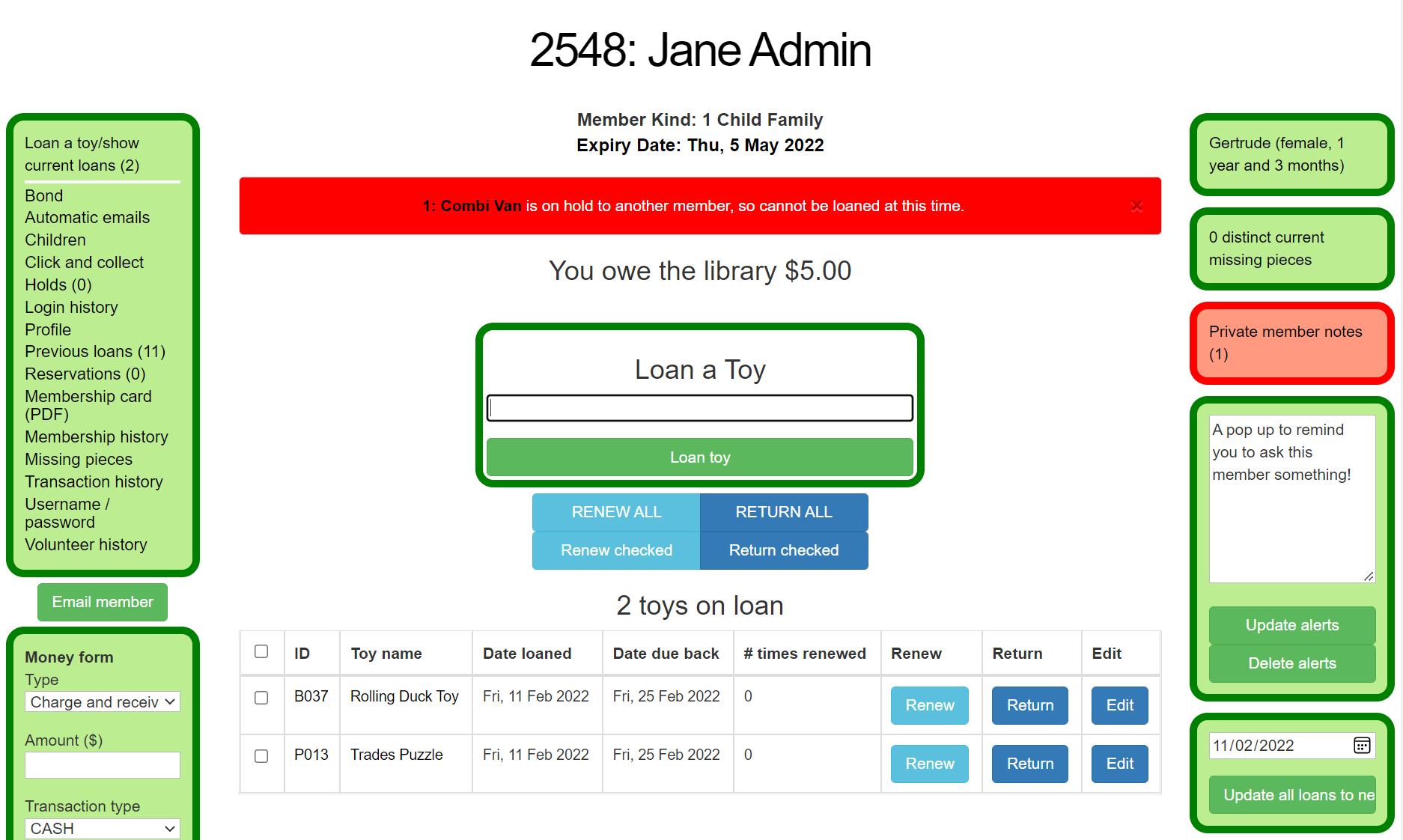
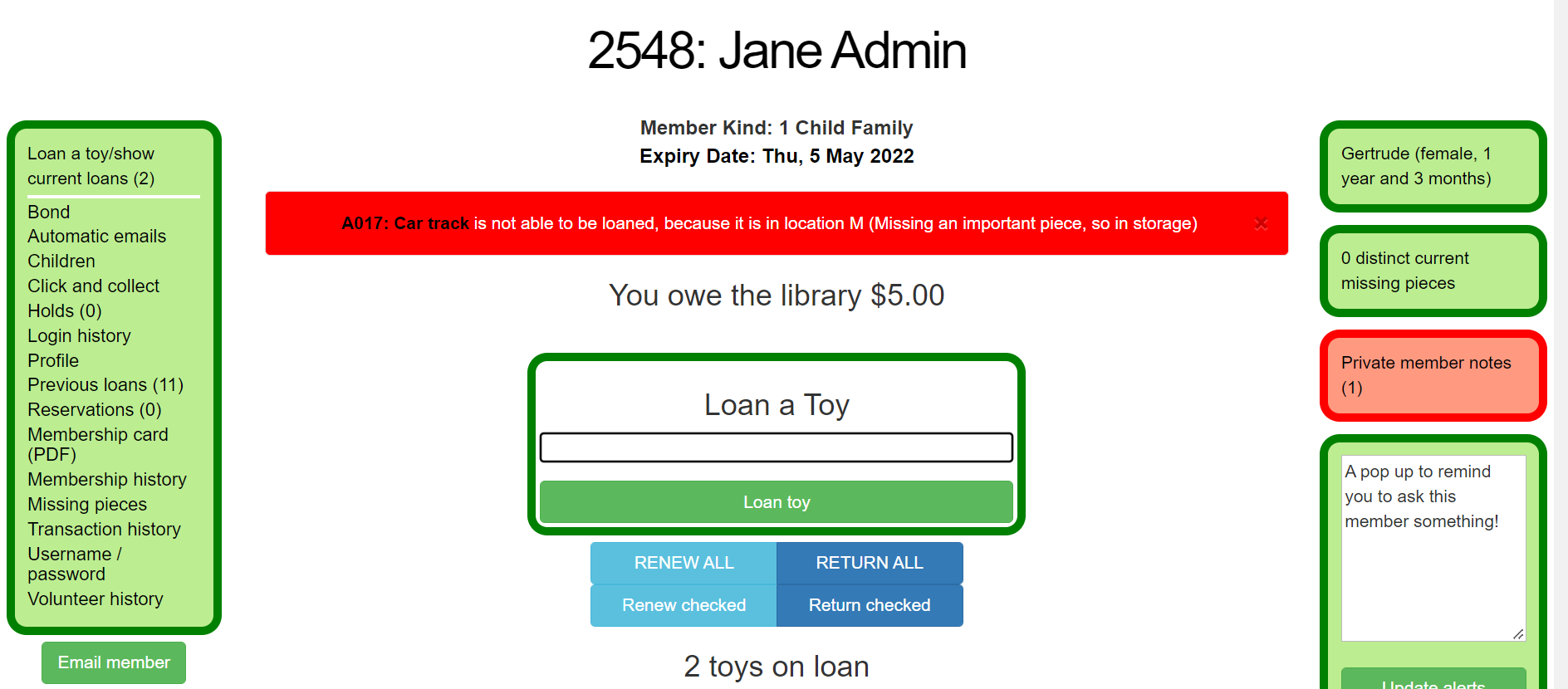
No Comments