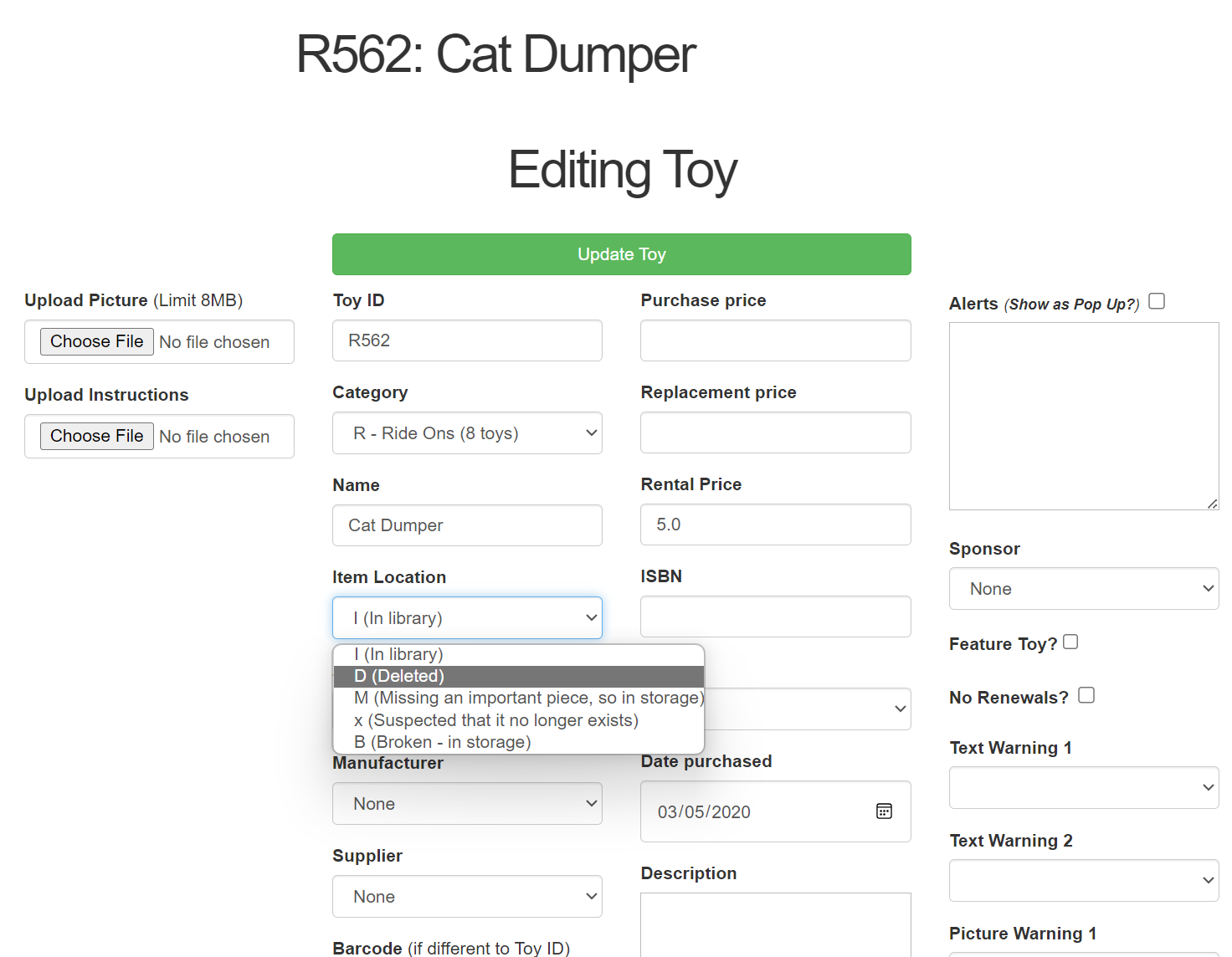Deleting a Toy
Toys are deleted through the Edit Toy page.
Change "Item Location" to "Deleted" - the toy will now no longer come up as a suggestion in the Toy select search bar, or be shown in your Current Toys List, but can still be found under "Deleted Toys" or "All Toys".
Deleted toys will still show in a member's borrowing history and contribute to certain statistic tables. Deleted toys can be moved back into other locations including In Library, although if the Toy ID has been reused a new one will need to be allocated before it will save.