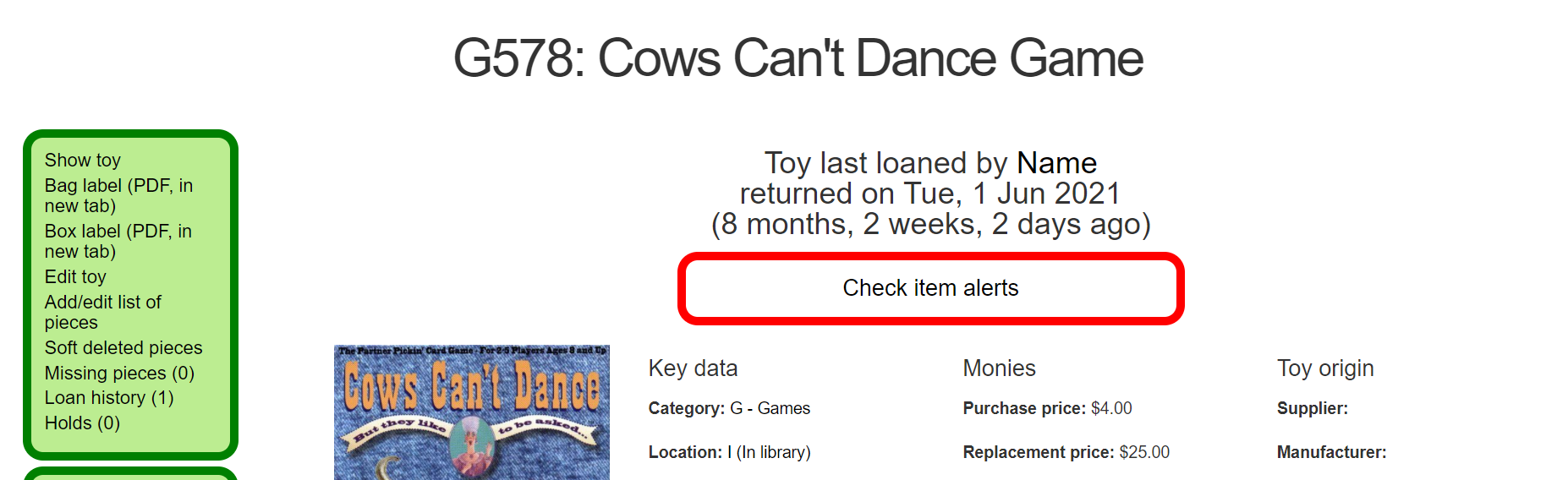Adding or Deleting an Alert (Toy)
This page generously contributed by the Townsville Toy Library committee
Adding or deleting an alert for a toy
Adding an alert to a toy is an important way to communicate things about that toy
e.g. damaged piece or a missing piece needs to be reunited with it from the missing
pieces box.
1. To add an alert to a toy, open the toy information by either typing the toy
number in the toy select box in the navigation bar across the top or clicking on
the toy name (if you are in the loan a toy page).
2. That will take you to the toy information page (see below). In the green menu
options on the left-hand side click on Edit toy.
3. This will take you to the editing item page. In the alerts box type the
alert/message
4. Check the box where it says "Alert these private comments" so that the alert
pops up when the toy is borrowed/returned.
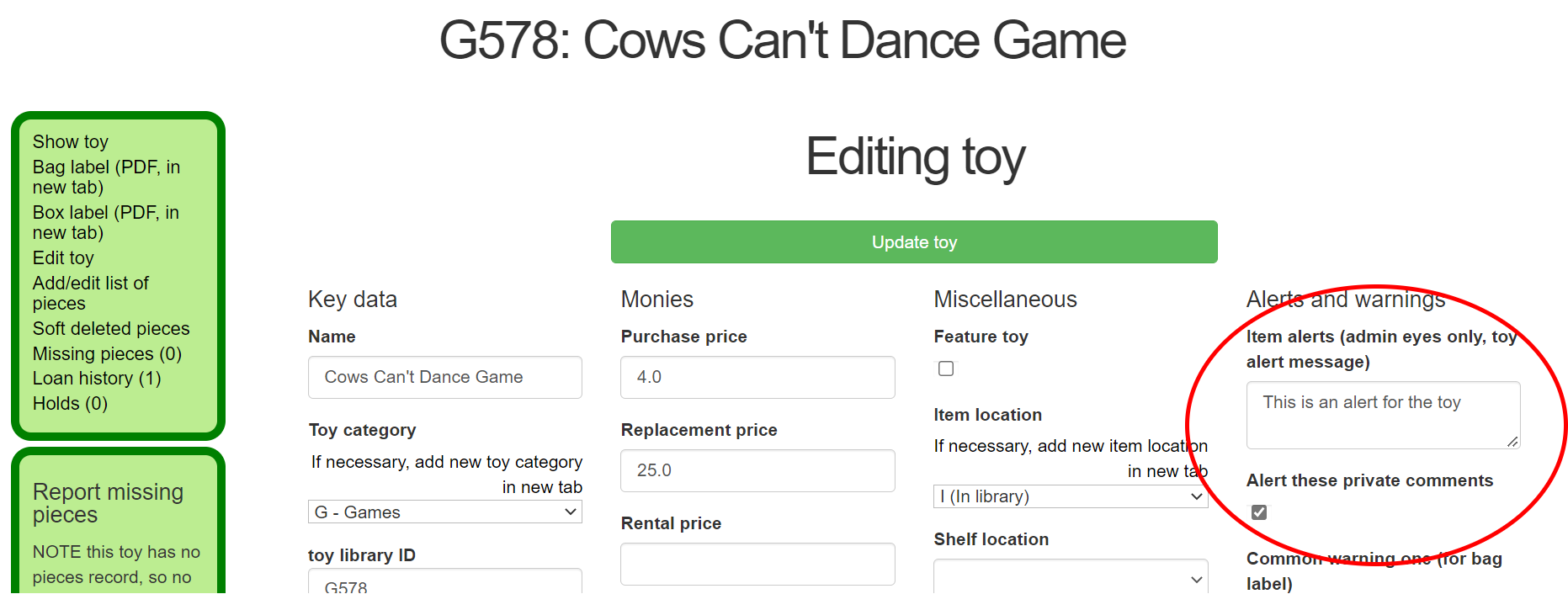
5. Click the green Update toy
To see a full list of all alerts on toys (including those without "alert" selected), visit Toys/Private Comments.