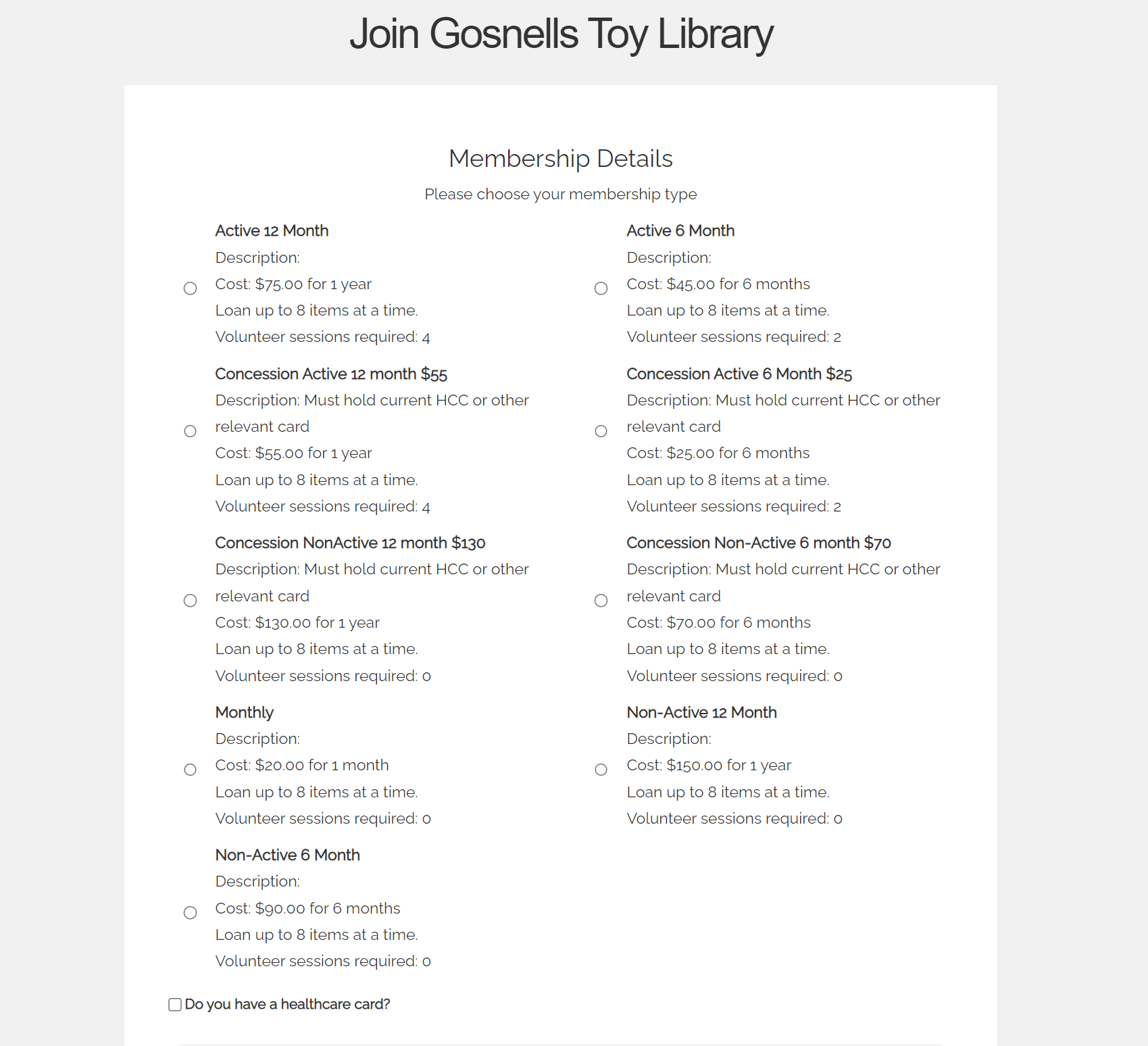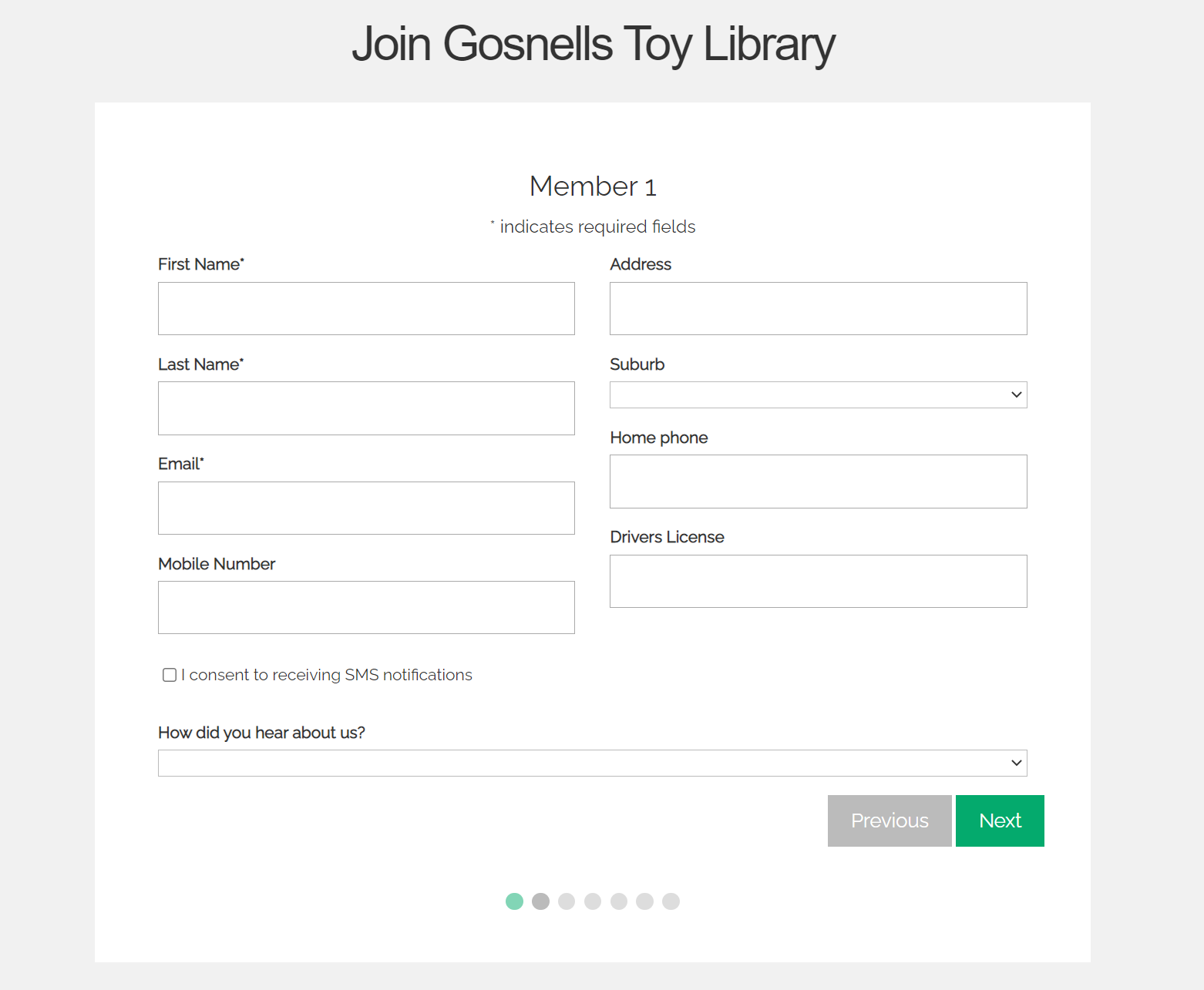Online (self) Sign Ups
When "Members can sign up online?" is enabled in Toy Library Settings, a Join Here button will appear on the public home page banner.
Like with Admin sign up, the layout and flow of this page will vary depending on what member related options you have turned on.
First page will display all Member KindsTypes that are marked as "visible to public". If no Member KindsTypes are visible to public, a red error message will appear prompting the viewer to directly email the toy library.
A membership type must be selected to move to the next screen.
Next will be Member details, with whatever variations are configured in toy library settings. First and last name, and email are mandatory fields and must be filled in to progress.