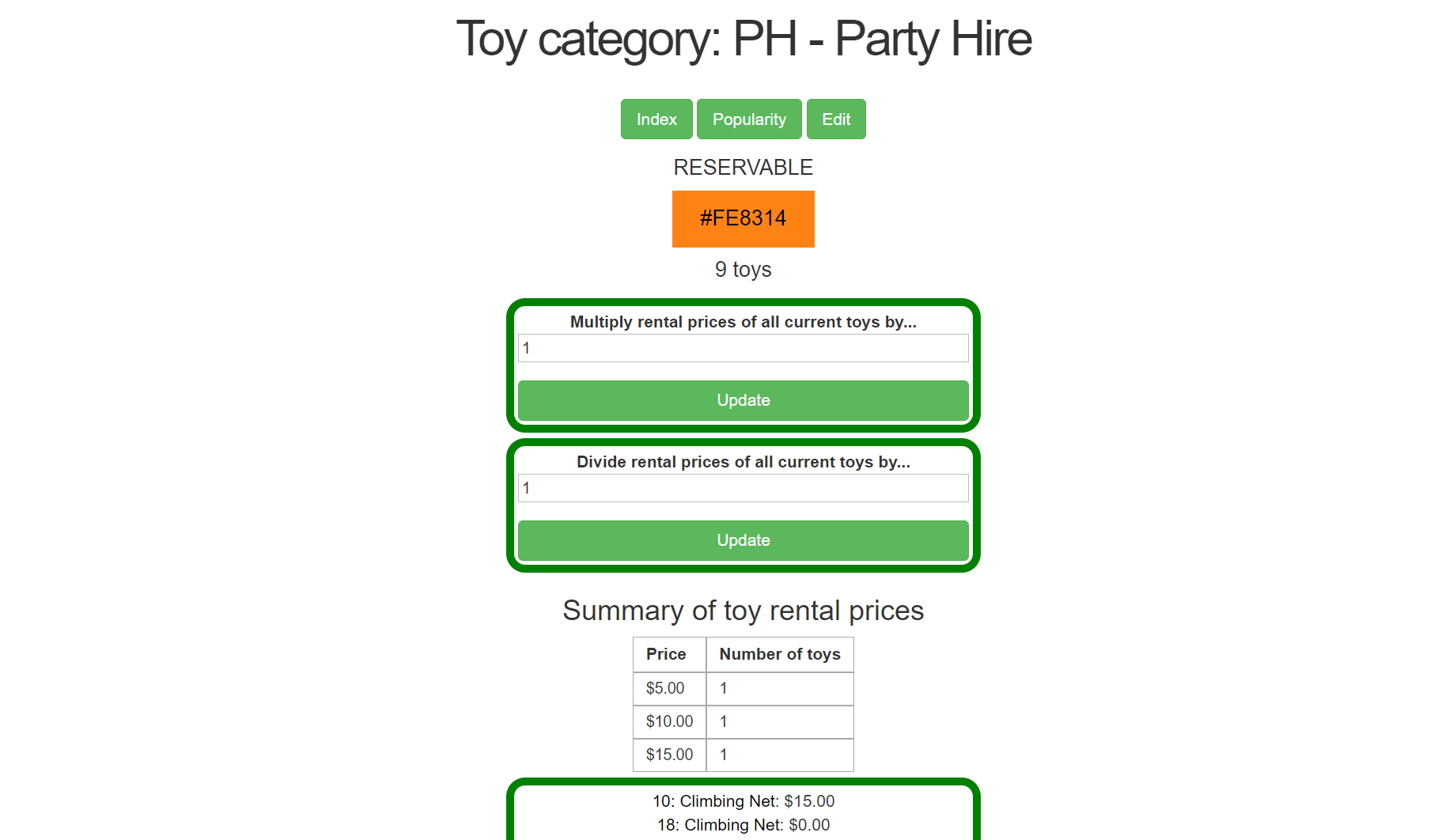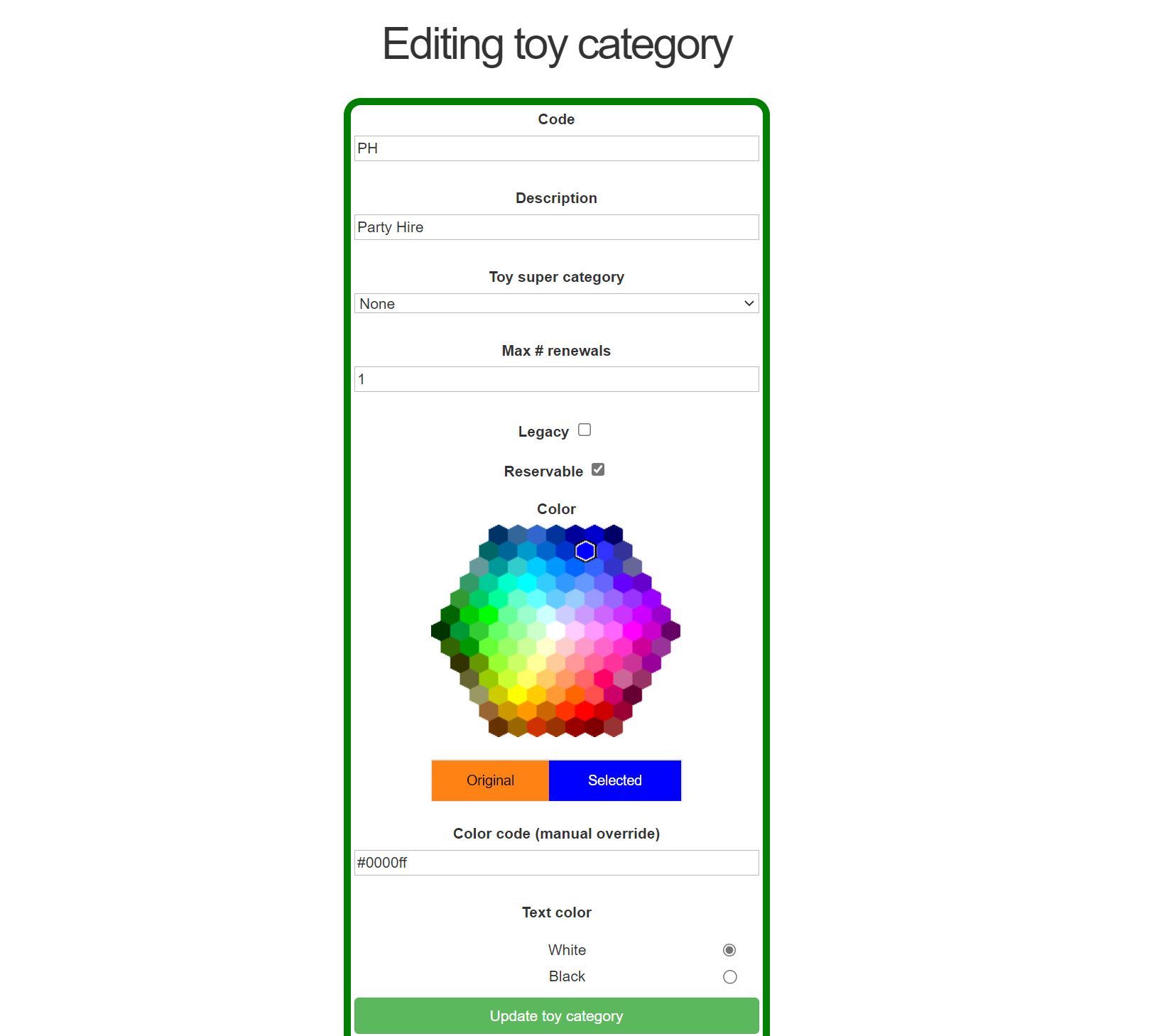Colours
Certain label templates can display a coloured cell or row.
If a site has one of these templates, an additional "Colour" column will appear in the Categories table, and a colour and text colour can be selected for each category.
This colour and font will be displayed at the top of the Category's page as well
When editing or creating a category, the currently saved settings will show as the "Original" box, with anything selected from the Color picker appearing in the preview.
Entering a different hex code in the manual override will save that instead, but will not change the "Selected" preview. If the Manual Override is left blank, colour will be removed and default to white in the bag label.
If text colour is left blank, it will default to black in all displays.
Note: the colour picker is always available, even to toy libraries that do not have supported template/s. The values will still save, but will not display anywhere until a supported template is introduced.