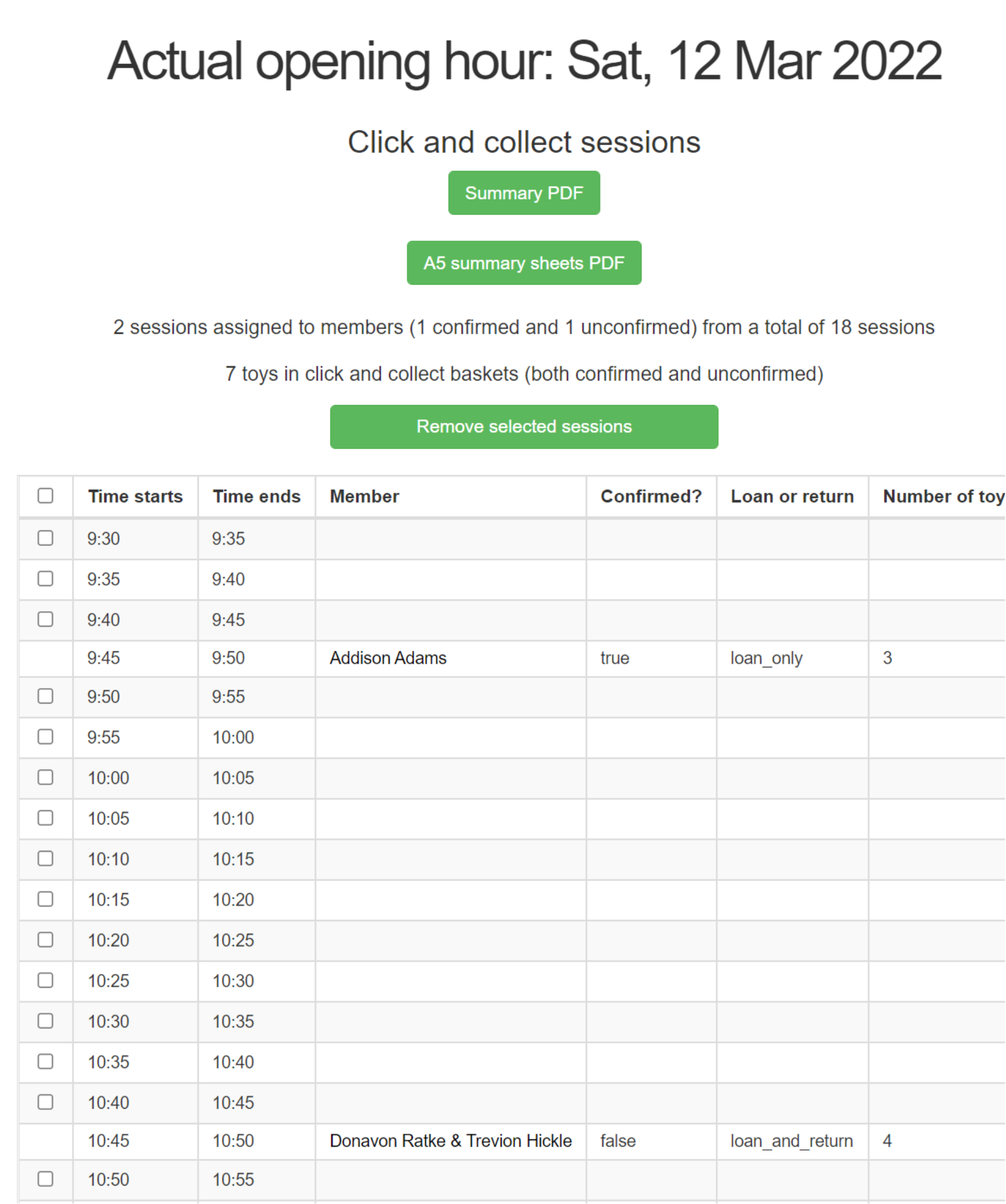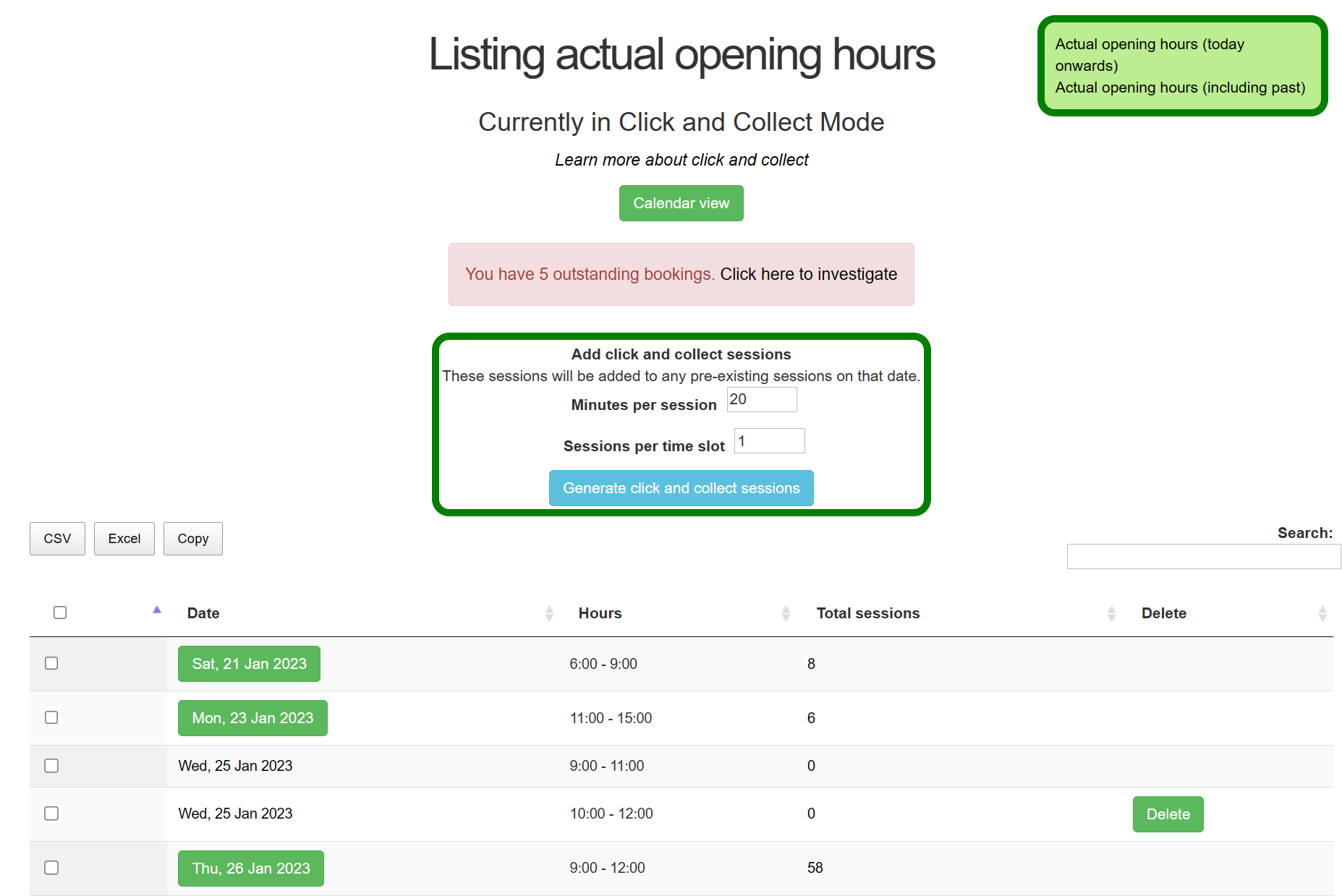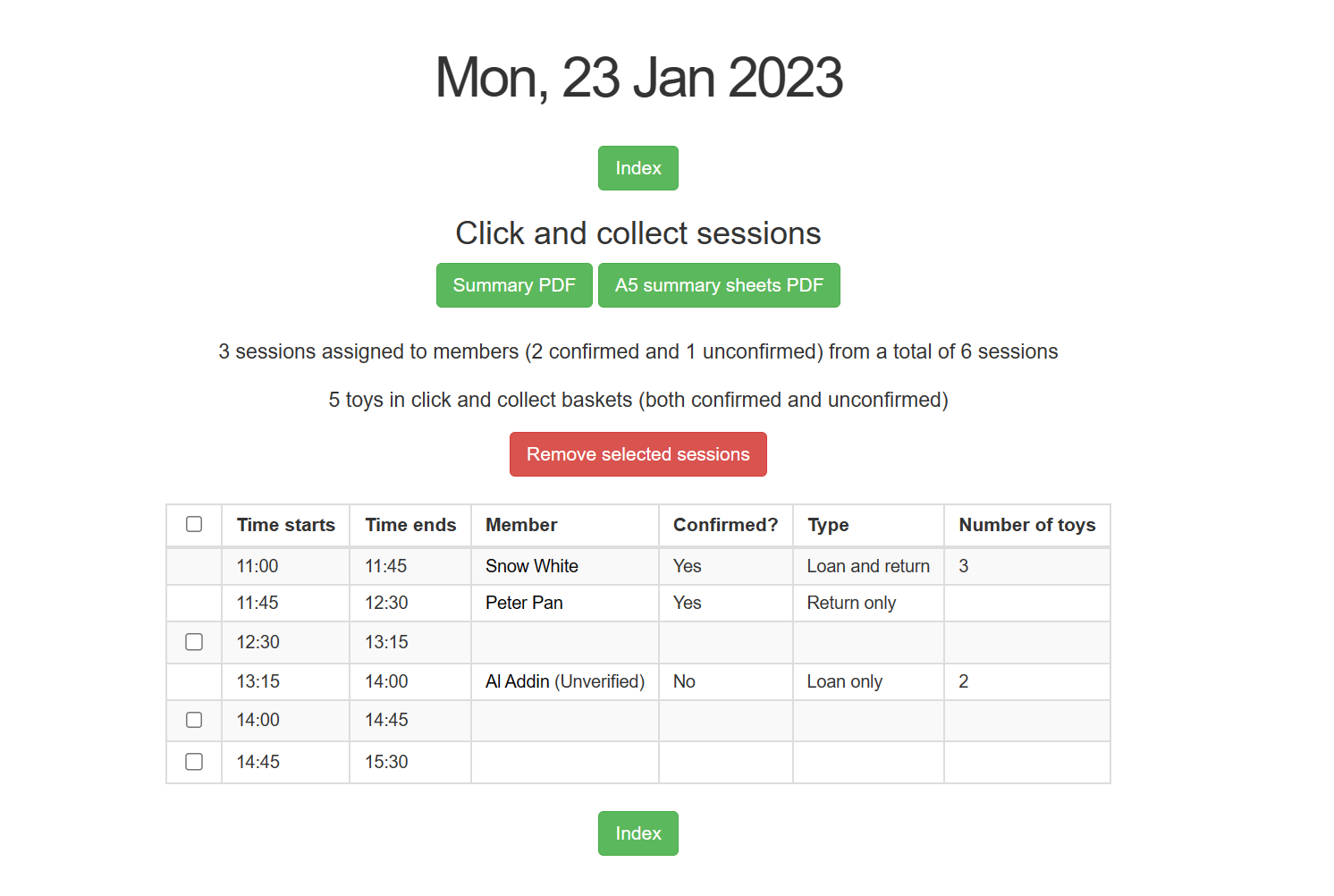Actual Opening Hours (Click & Collect)
Location: Toy library/Actual Opening Hours (Click & Collect) or Branches/Actual Opening Hours
Listing Actual Opening Hours (C&C View)
OnceIn Click &and Collect (C&C) mode is turned on,Mode, the Actual Opening Hours tablepage will change to include check boxes - use these with the blueAdd buttonSessions box, and also a warning link if there are any bookings in the past (a booking is any session allocated to a member, regardless of confirmation status or toys in basket). To create sessions, you need to select a date/s, how long each session will go for (up to 60 minutes), and how many sessions you want per time slot. Sessions will be generated as long as the start time is within the open hours (so if sessions are 45 minutes long, and the open hours are 1pm to 3pm, sessions will be generated for specific1-1:45, dates.1:45-2:30, and 2:30-3:15, for example).
Sessions created are additional to any pre-existing sessions, so be sure you have the correct date/s selected. Sessions are also immediately available to members once they are created. As a toy is considered in a basket until it is either loaned or removed, we recommend against making C&C sessions too far in advance, otherwise you may find members booking a session 3 weeks away, for example, which means no one else can borrow the toys they have selected in that time.
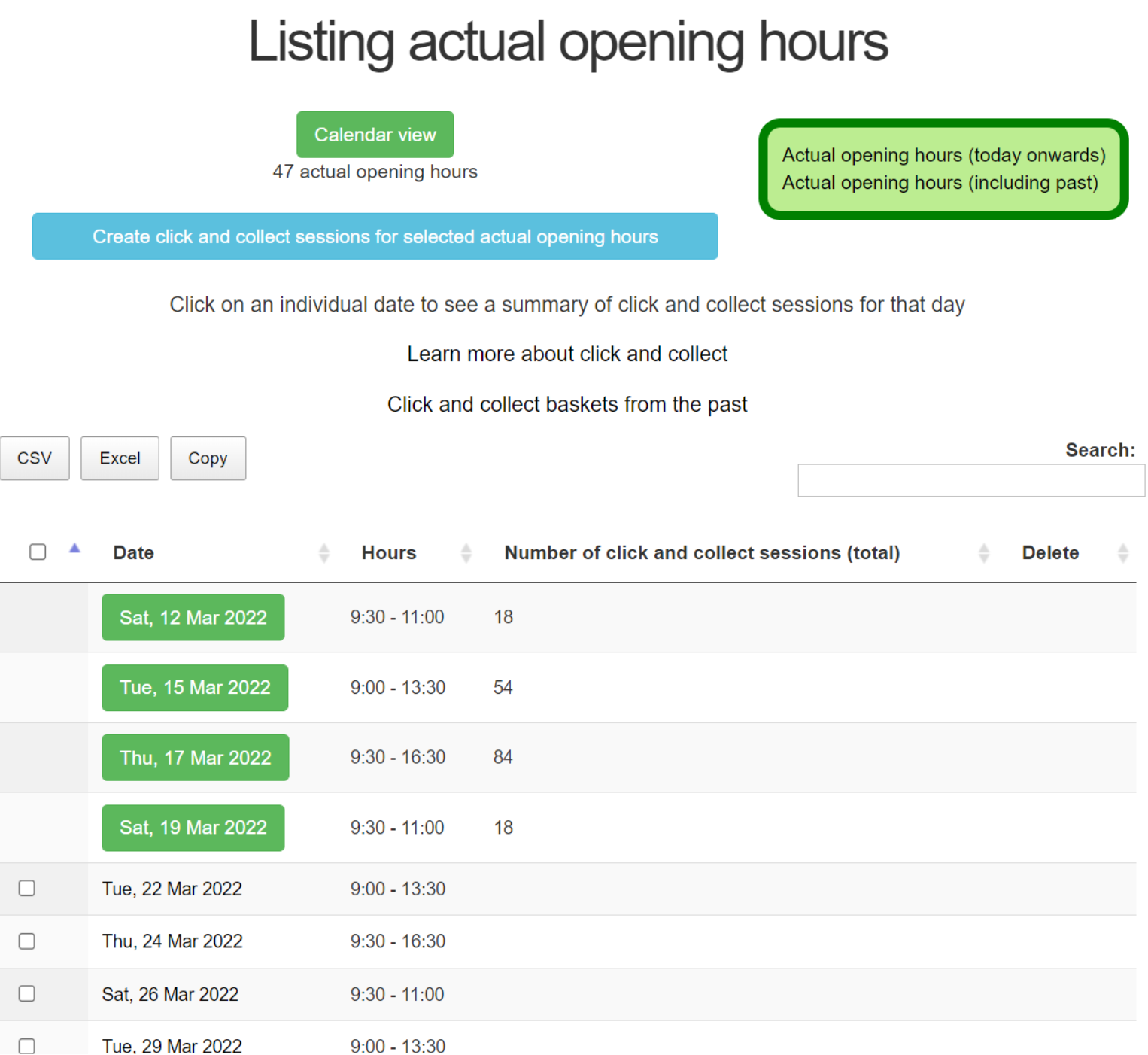
Day Summary
This page gives a run sheet for the opening hour.
Unallocated sessions can be removed. Members name is displayed, whether they have confirmed or not, if they intend on loaning and/or returning, and how many toys in their C&C basket. Unverified members will have a note next to their names to help indicate if you may have a new member coming in.
The summary PDFS are generated from confirmed sessions and will not include unconfirmed sessions.