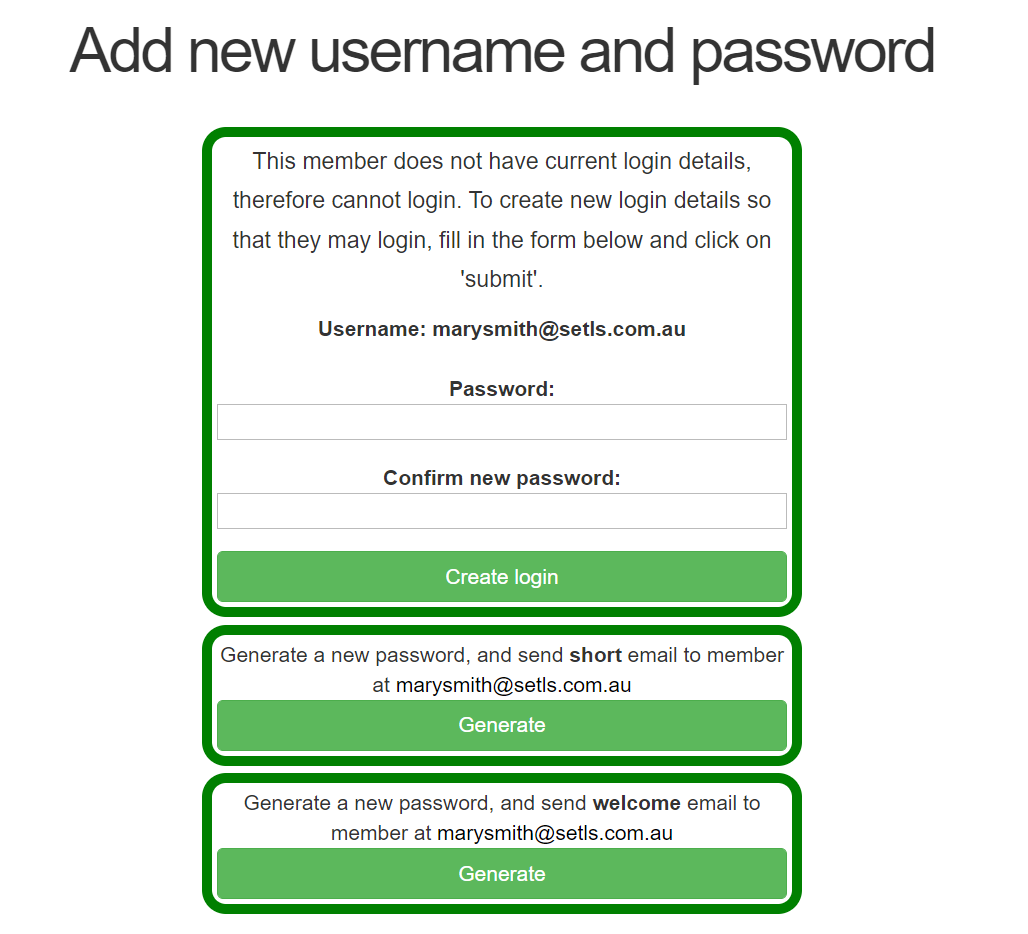Username/Password
"Username/Password" allows you to issue or reset login details for first person listed in the membership.
"Alternative username/password" is the same functionality for the second person listed in the membership.
If login details have not been sent before (such as if "Email member on sign up" is not enabled, or email was not entered when the membership was first created), you will need to do this step manually by clicking either of the "Generate" buttons in the bottom boxes.
Setting passwords for other users is not recommended as it is a security risk. This box is best used for resetting your own account, or letting a member set their own password when they are at the toy library and you can verify their identity.
IMPORTANT: If a member's email is changed, you will need to resend the login details. For example, if a member incorrectly entered their email as marrysmith@setls.com.au, when you change it in the members Profile to marysmith@setls.com.au, you will need to come to this tab and resend either the short or welcome email - even if Mary goes to login with "marysmith@setls.com.au" and uses the reset password button, it will not have registered the new email and therefore cannot send the updated password.