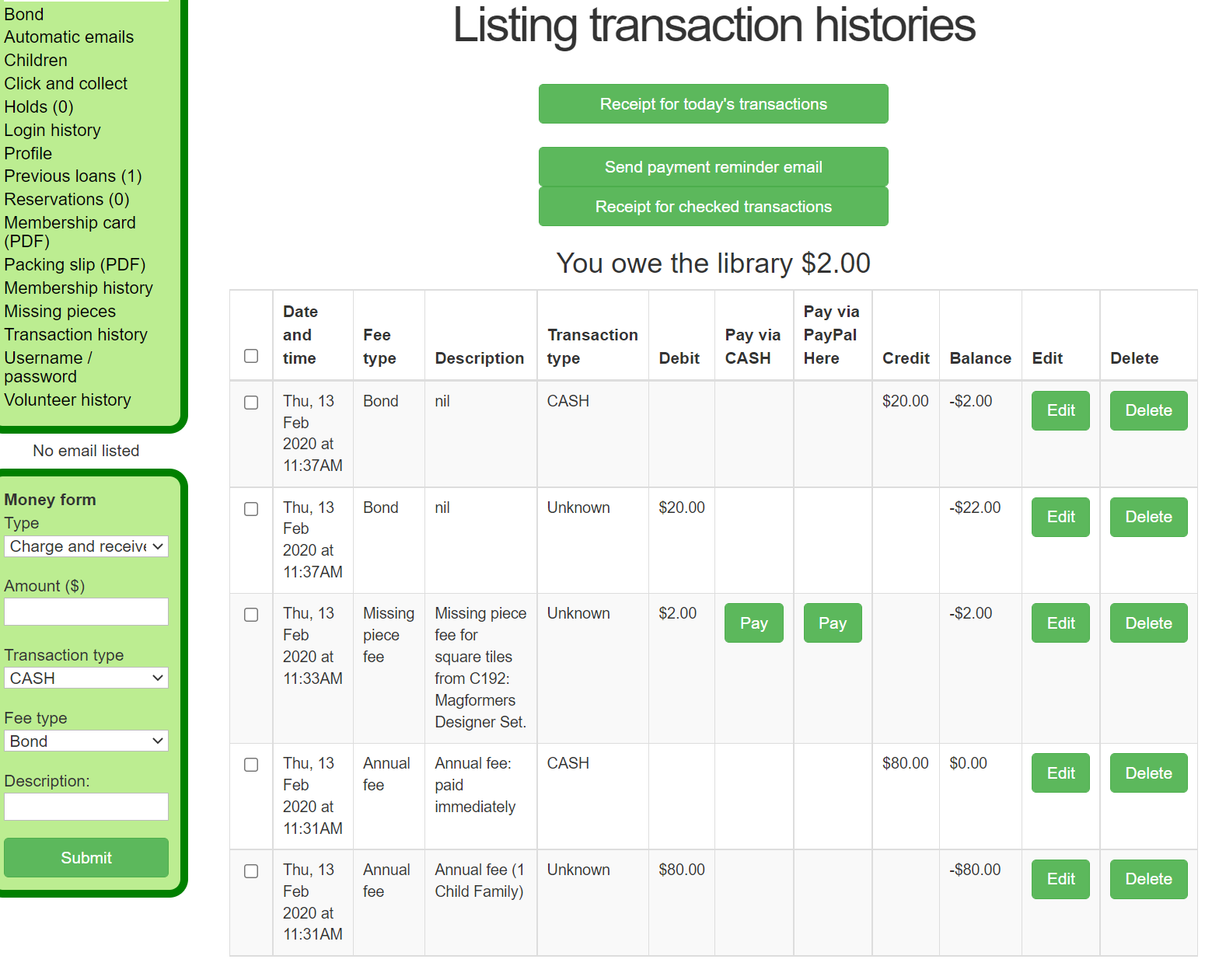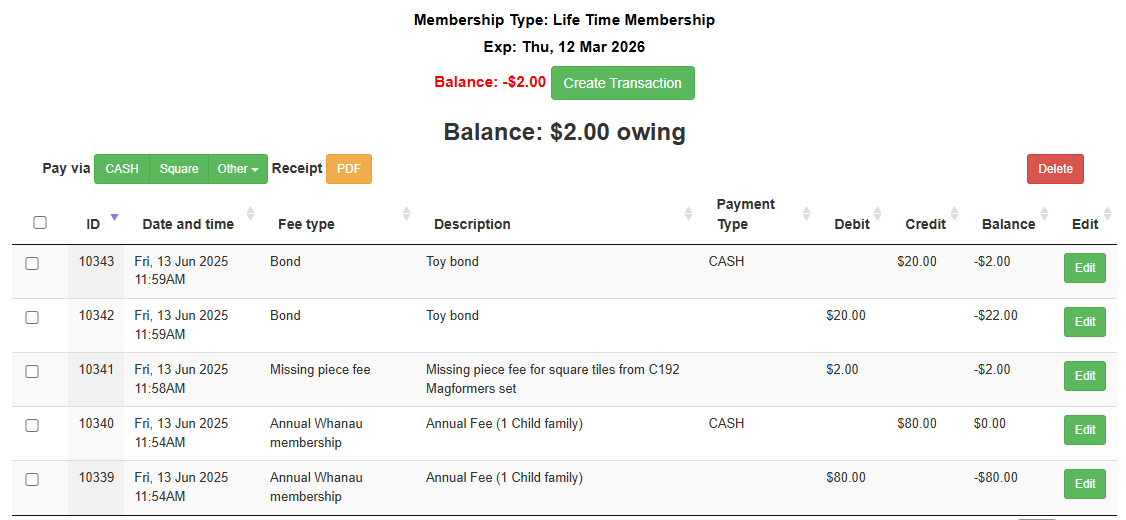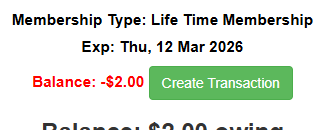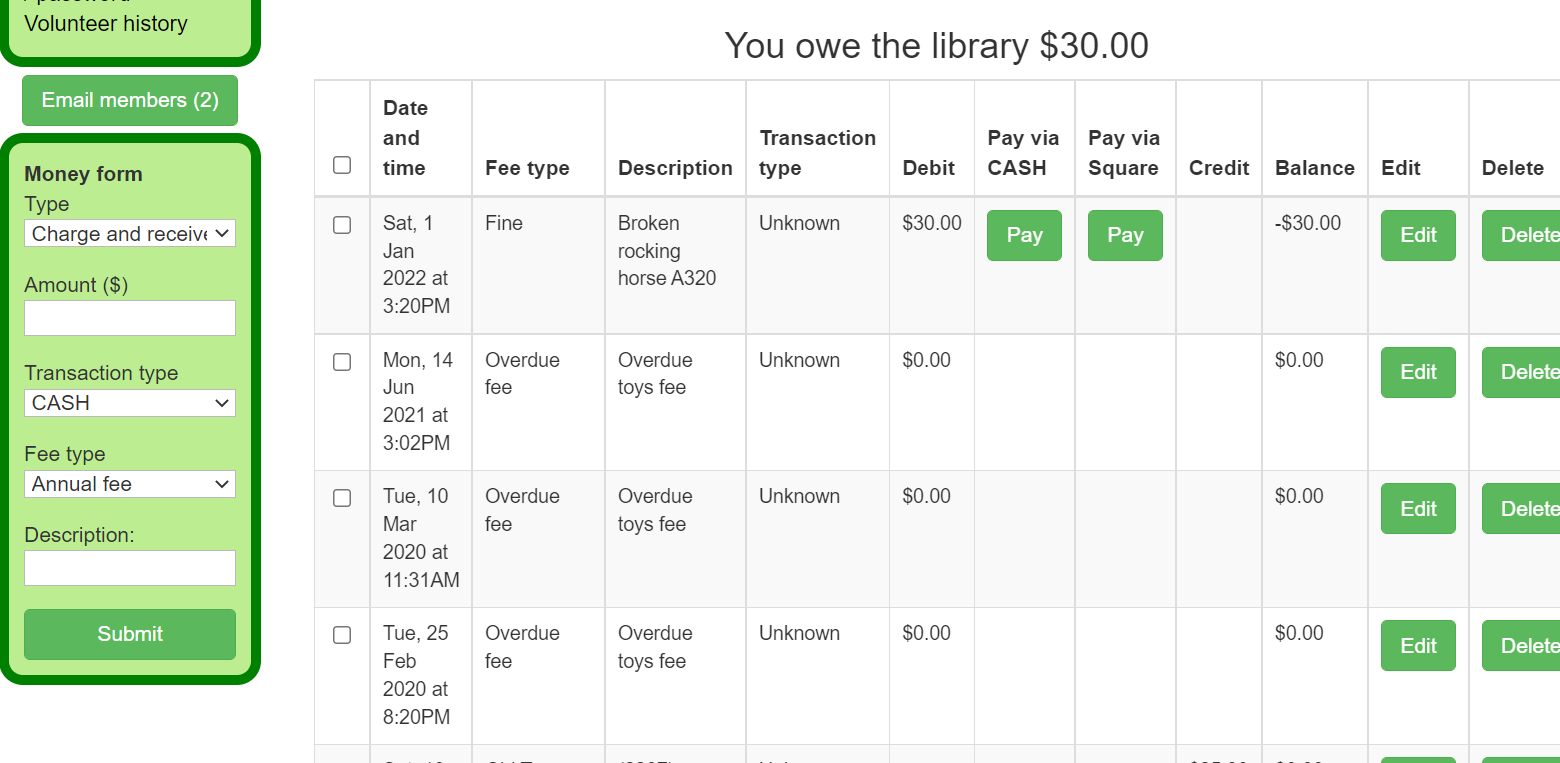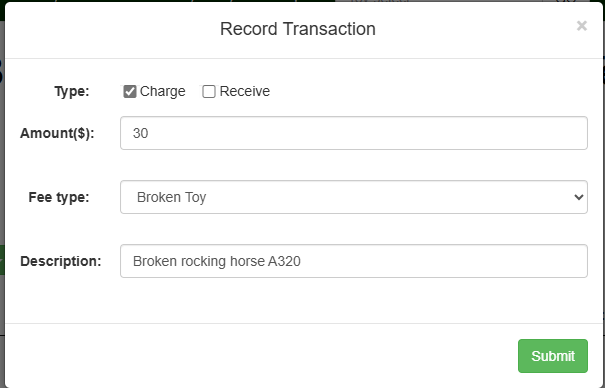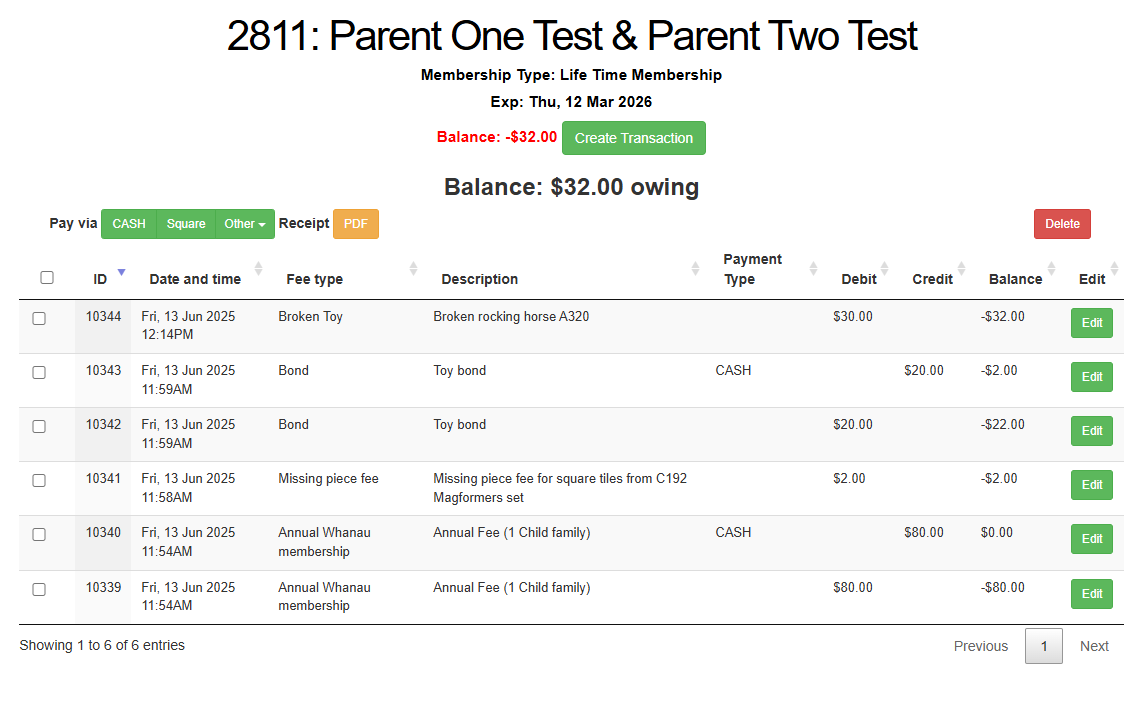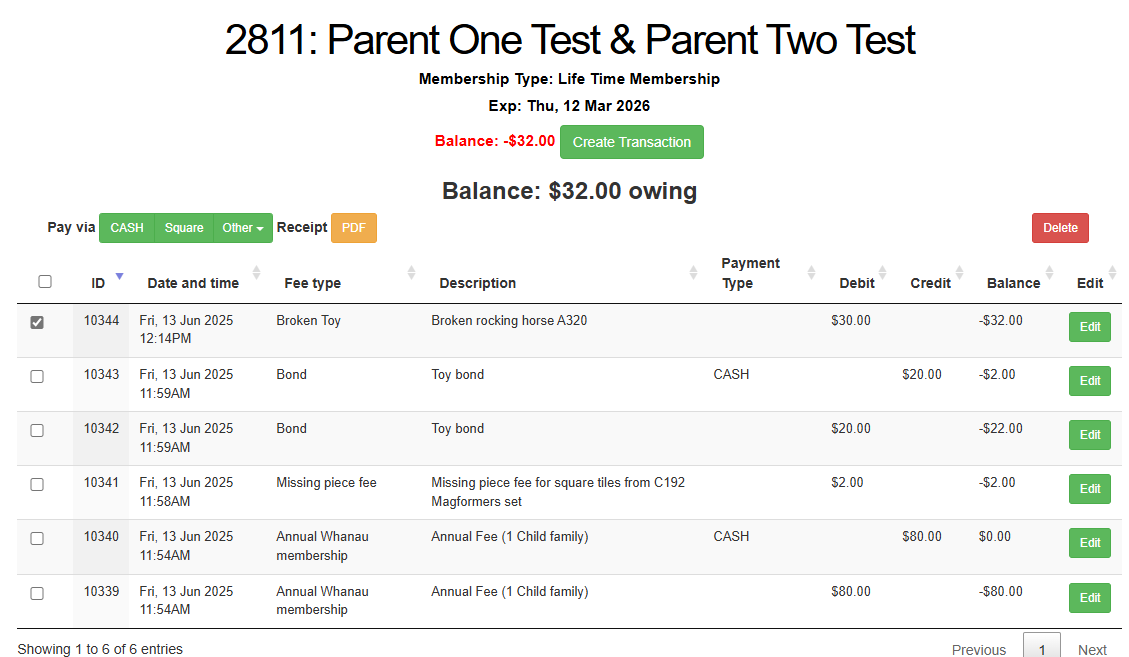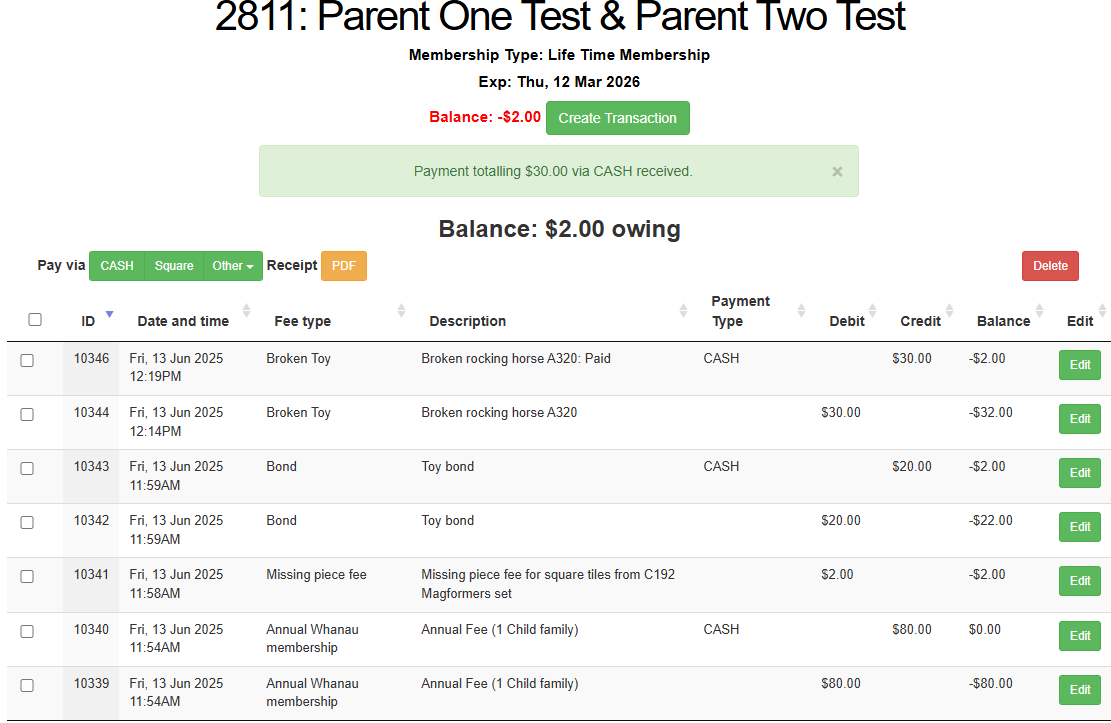Transaction History & Money Form (Taking Payments)
Transaction History
Transaction history lists all transactions for the member.member and allows you to create manual transactions for payments that are not automated.
Balance (whether owing, or owed) is at the top.
"Pay via" is set in favourite transaction types in toy library settings,settings. clickingTick the buttonbox in the relevant columnrow willto allocate payment to that line item usingand then click the transaction type inat the column.head of the table to create a payment.
Receipts can be generated for either todaystoday's transactions, or selected transactions, if "Uses money receipt" is turned on. Payment reminder email format is set in Automatic Emails.
Note: transactions have the option to be deleted but this is in the front end only - financial records are kept in the database and are available on request (to guard against anything questionable).
MoneyCharging Formand Receiving Payments
MoneyAll form can be used to allocatemanual charges and/or receiveand payments toare created through the memberTransaction currentlyhistory being viewed. page.
ManySome charges (annual fee, reservation fee)fee, etcetc.) are automatic and will populate with the appropriate Fee type description. When charges are allocated through the MoneyCreate FormTransaction Form, the description will need to be entered (if relevant).
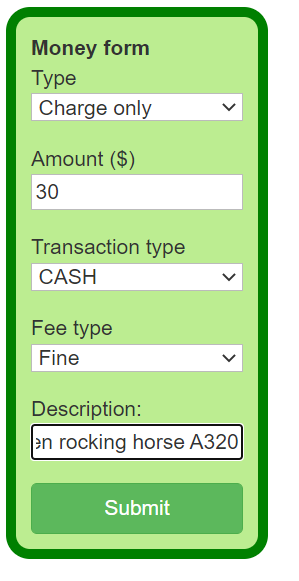
ChargingThen fill in the data required for the transaction - in this case, a member has broken a Finetoy (createdand inneeds Feeto types)pay a replacement cost.
Charge
You can see on the Transaction screen, the Broken Toy fee has now been charged against the account.
When the member pays the fee, tick the box on the left hand side of the Broken Toy row, and choose whichever payment method has been made (in this example, cash).
The payment is nowconfirmed allocated,in balancethe updated,green bar above the chart, and option to press either Cash or Square to register payment. As this is a charge, the transaction type is left blank (as nonew transaction has yet occurred). If it had been acreated "Chargein the chart showing the payment and receive",its Cashmethod.