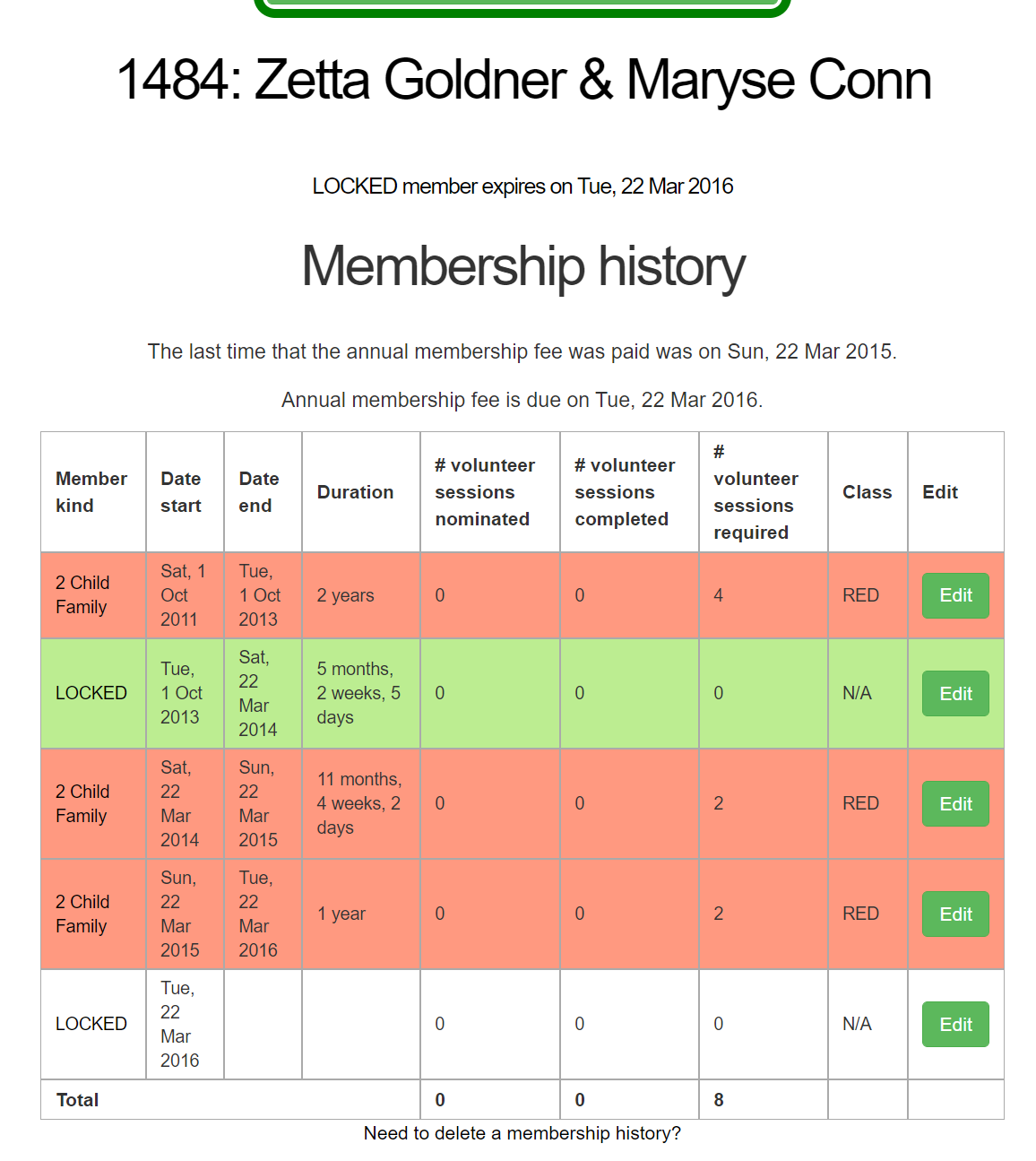Membership History Table
Membership History Table
This table displays all the membership histories for the member, including volunteering requirements and if they were met.
If you need to edit a member history, such as if a member signs up for the wrong type of membership and wishes to change it, you can do so via the "edit" button at the right of the table. This will allow you to change the membership kind, and the start and end date. It will not change the charge however, you will need to do this through the Transaction History tab. If you want to edit the volunteer requirements, this is through the Volunteer History tab.
Deleting membership histories
If you wish to delete a membership history entirely (such as if you've accidentally hit the button twice, or its easier to wipe the wrong membership and re-enter entirely), click on the "Need to delete a membership history?" text below the table. This will take you to a table of all membership histories, so you will need to remember the member's name and/or member number.
Search for the member and it will display all membership histories for that member, with the option to edit or delete. Deleting here is irreversible, so be very careful.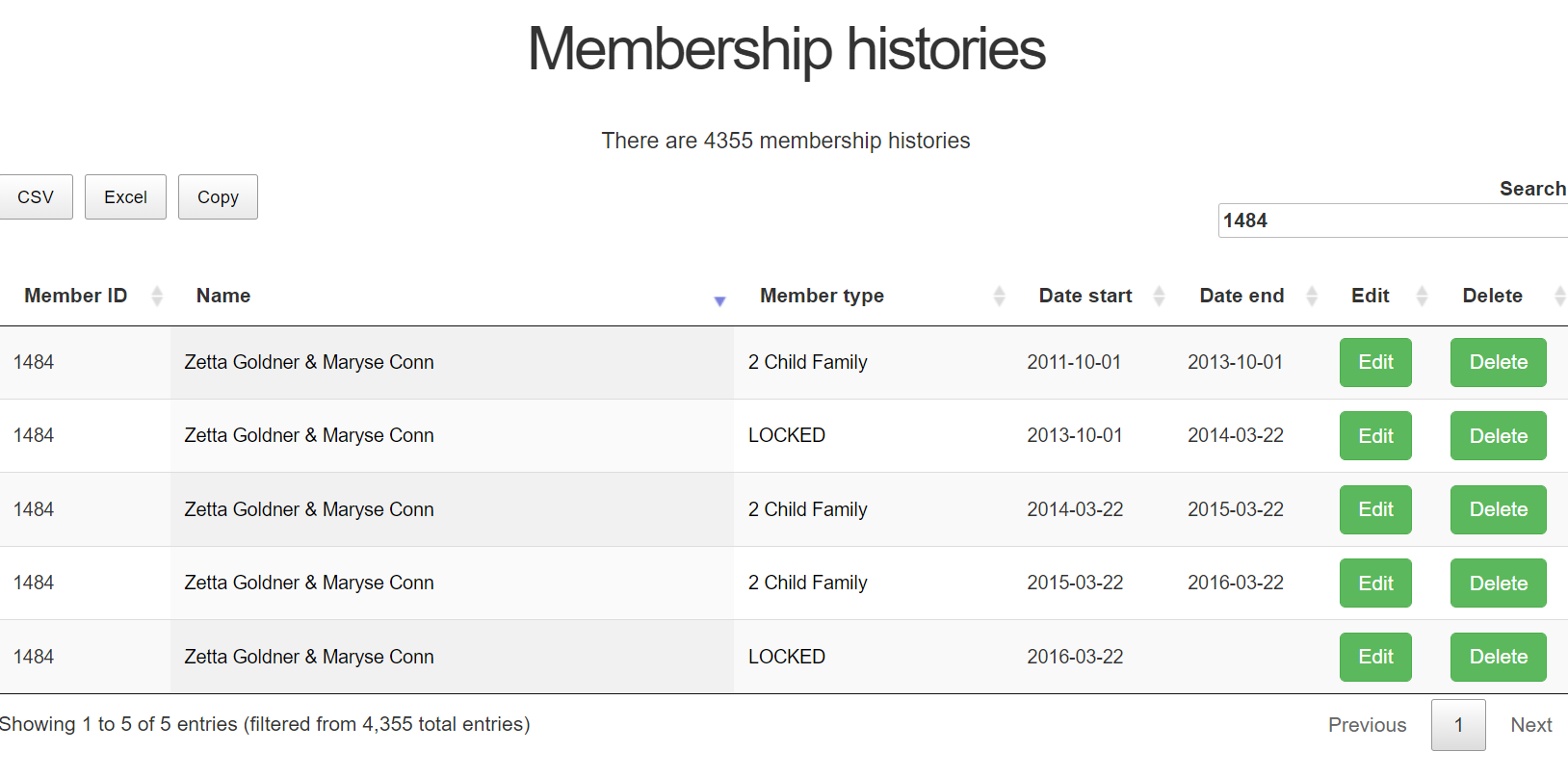
Note: some bugs can occur ifsometimes a member hascan be created with no membership histories atdue allto soinvalid itvalues mayin their sign up details. If this occurs, you will not be worthable addingto renew or lock the correctmember membership- beforeplease removingcontact theadmin@setls.com.au wrongfor onehelp inresolving thethis case of first time members.issue.